
Not Just Shiny. These Are Tools SaaS Teams Actually Rely On.
By 2025, SaaS teams aren’t impressed by feature lists. They care about:
- Speed of onboarding
- Fit with existing workflows
- Usage across departments
- Time-to-value
This isn’t a list of “cool startups.” It’s what real SaaS teams in marketing, CS, ops, and product are actually using every week.
Why Most Tools Don’t Stick
Most tools fail because:
- They’re too complex to roll out
- They don’t integrate with core systems
- They solve a niche problem that doesn’t justify cost
- They create more work than they remove
SaaS leaders are now asking: “What’s one tool that makes three people’s lives easier?”
That’s the lens we’re using here.
Related: AI Tools My Clients Actually Keep Using
1: Workflow Automation
1. Make (formerly Integromat)
Used for: Automating complex logic across Airtable, Slack, Notion, HubSpot.
Why it sticks:
- Visual editor for logic trees
- Easier to debug than Zapier for advanced flows
- Powerful for non-dev teams
Related: Setting Up Smart Workflows Without Overkill
2. Relay.app
Used for: Coordinating tasks between humans + automation.
Why it’s used in 2025: It combines Slack + forms + rules. Think “approvals, without ticketing systems.”
2: Internal Docs + Knowledge
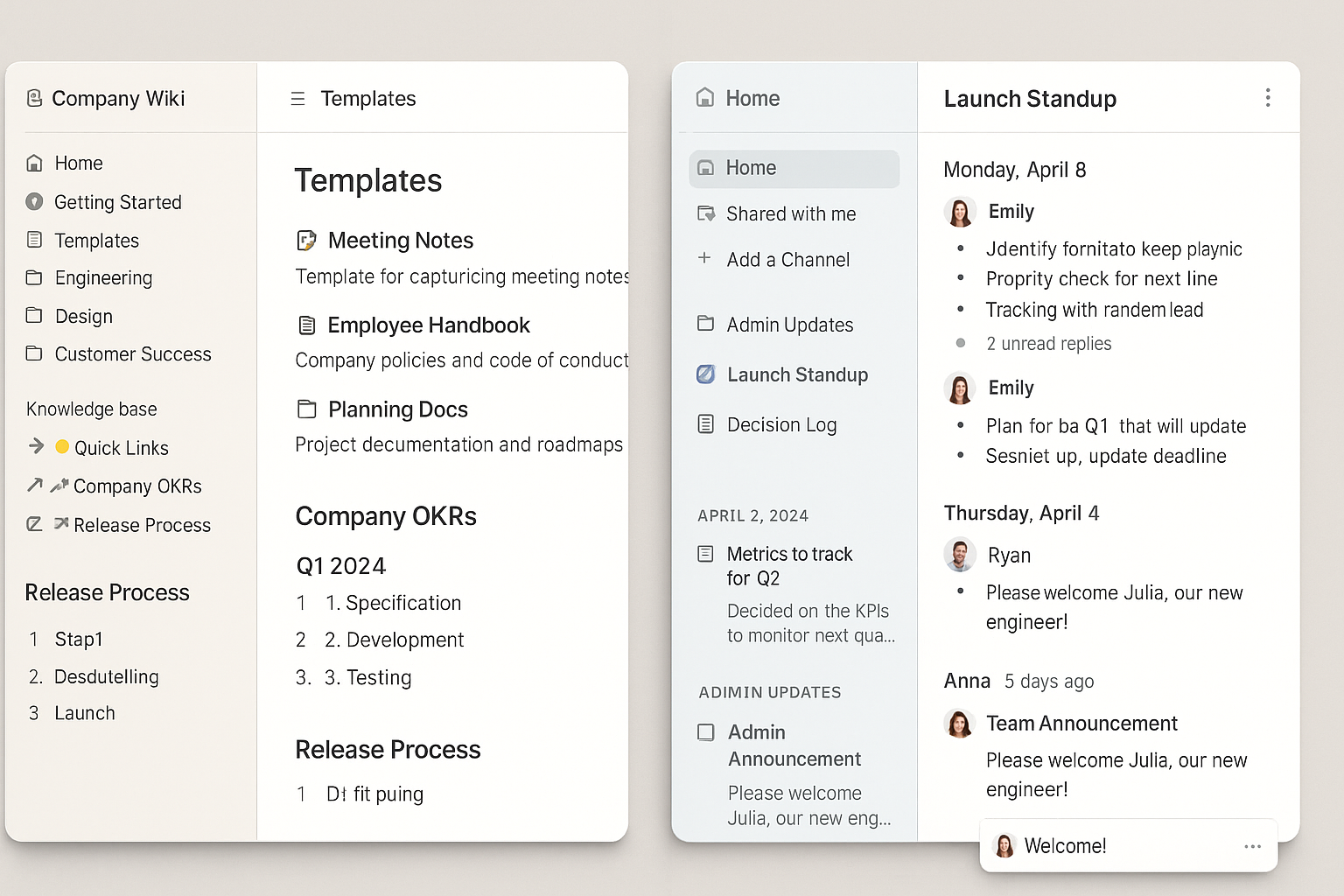
3. Notion (but structured better)
Used for: Docs, wikis, OKRs, process hubs.
Why it still works: Teams finally stopped trying to make it do everything. It now works best when:
- Templates are standardized
- Pages are tied to real processes
- Editing rights are limited
Related: Homepage Structure That Speaks to B2B Buyers
4. Slite (gaining ground)
Used for: Lightweight internal comms and async decisions.
Why it’s growing: Teams using Notion for “deep work” use Slite for async standups, decision logs, and updates.
3: Customer Education + Onboarding
5. Intercom (still the default)
Used for: Chat, onboarding flows, and support routing.
Why it hasn’t been replaced:
- The bot logic is cleaner than Zendesk
- Product Tours are now bundled and better
- The inbox scales with CS team size
Related: Automate Client Onboarding Without Zapier
6. Navattic
Used for: Interactive product demos + self-serve onboarding.
Why it’s sticky: Leads love it. CS loves it. It replaces static walkthroughs with clickable ones.
7. Tango
Used for: Auto-generating how-to guides from workflows.
Why it sticks: You click through a task → it generates steps and screenshots → shareable in 2 min.
Great for onboarding new hires or support guides.
Related: Funnels That Run Without You
4: Product Feedback + Planning
8. Linear (if you're not on Jira)
Used for: Roadmapping, sprint planning, issue tracking.
Why it wins in 2025:
- UI speed is unmatched
- Keyboard shortcuts = fast workflows
- Great GitHub/Slack integrations
9. Productboard
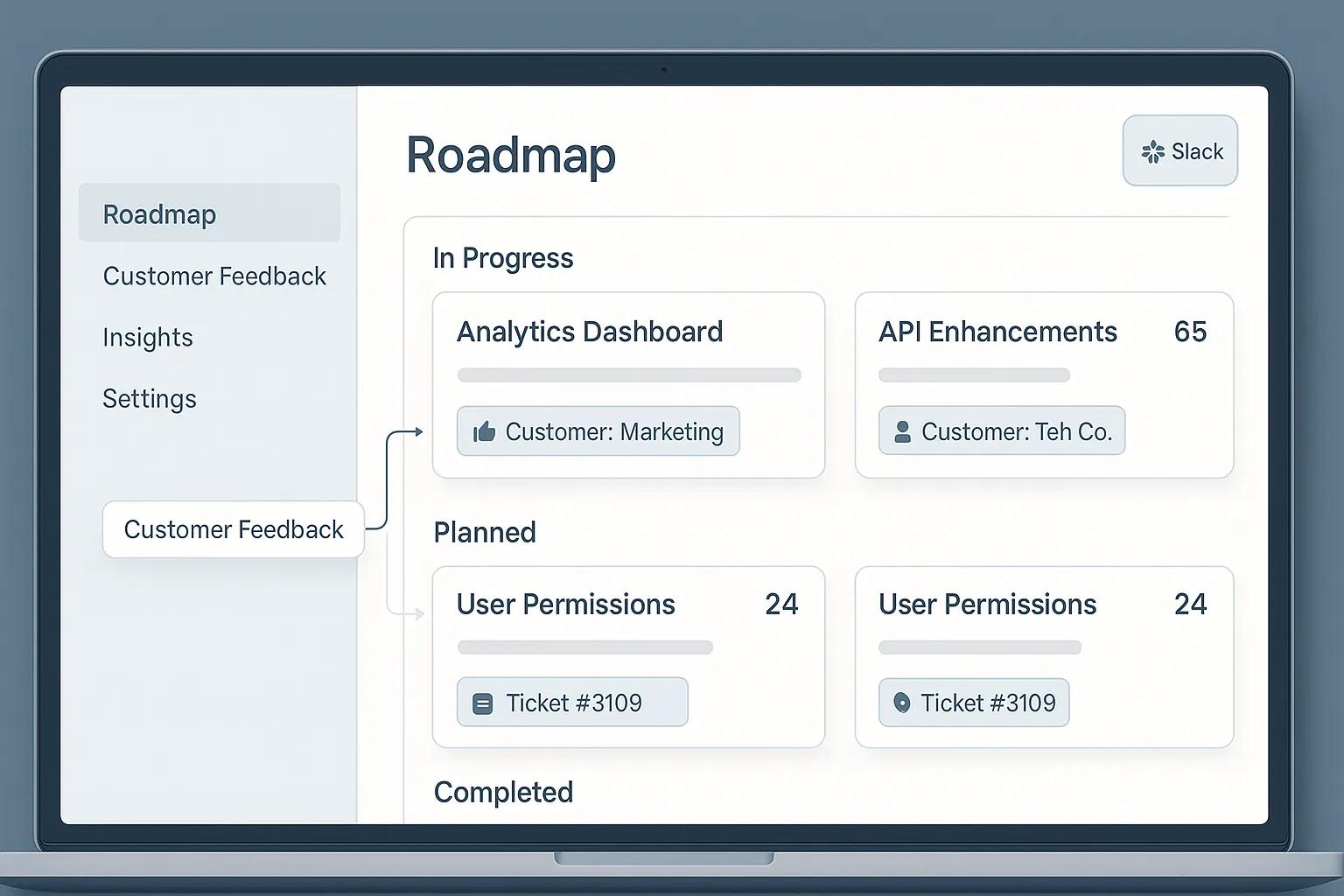
Used for: Tying customer feedback to roadmap decisions.
Why teams keep it:
- PMs link feature requests to actual tickets
- Customer-facing teams get visibility into product plans
5: Sales Enablement + Marketing Ops
10. Clay
Used for: Smart lead enrichment + outreach data.
Why it’s loved: Marketing and sales can pull enriched lead info without engineering.
Related: How Startups Build Authority Without Ads
11. Mutiny
Used for: Personalizing landing pages without dev.
Why it works:
- Great for ABM
- Easy A/B testing
- Now integrates with HubSpot and Marketo directly
Related: What a SaaS Landing Page Should Really Say
12. Accord
Used for: Shared buyer plans in B2B sales.
Why it sticks:
- Helps reps align with buying committees
- Easy handoff from sales → CS
- Visibility for all stakeholders
6: Analytics + Attribution
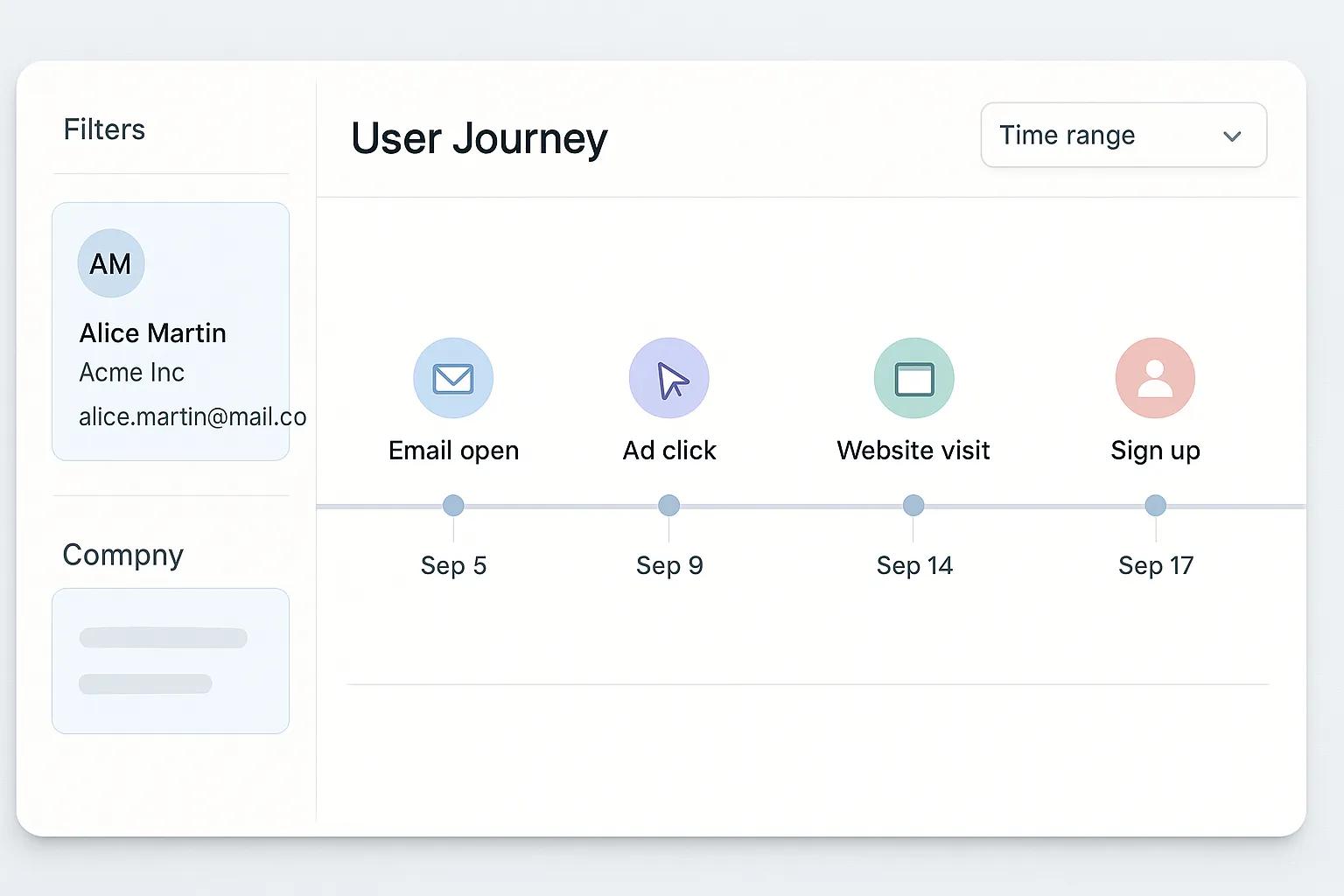
13. June.so
Used for: Product usage analytics simpler than Amplitude.
Why teams adopt it:
- Dead-simple dashboards
- No code required
- Ties usage to lifecycle events
14. Dreamdata
Used for: Multi-touch revenue attribution across channels.
Why it’s staying:
- Great for small teams
- Visual timelines that execs actually understand
- Can connect CRM, ads, website, and email tools
Related: Tracking the Right Metrics in Paid Funnels
Tools That Aren’t Being Replaced (Yet)
These still dominate because they do one thing well:
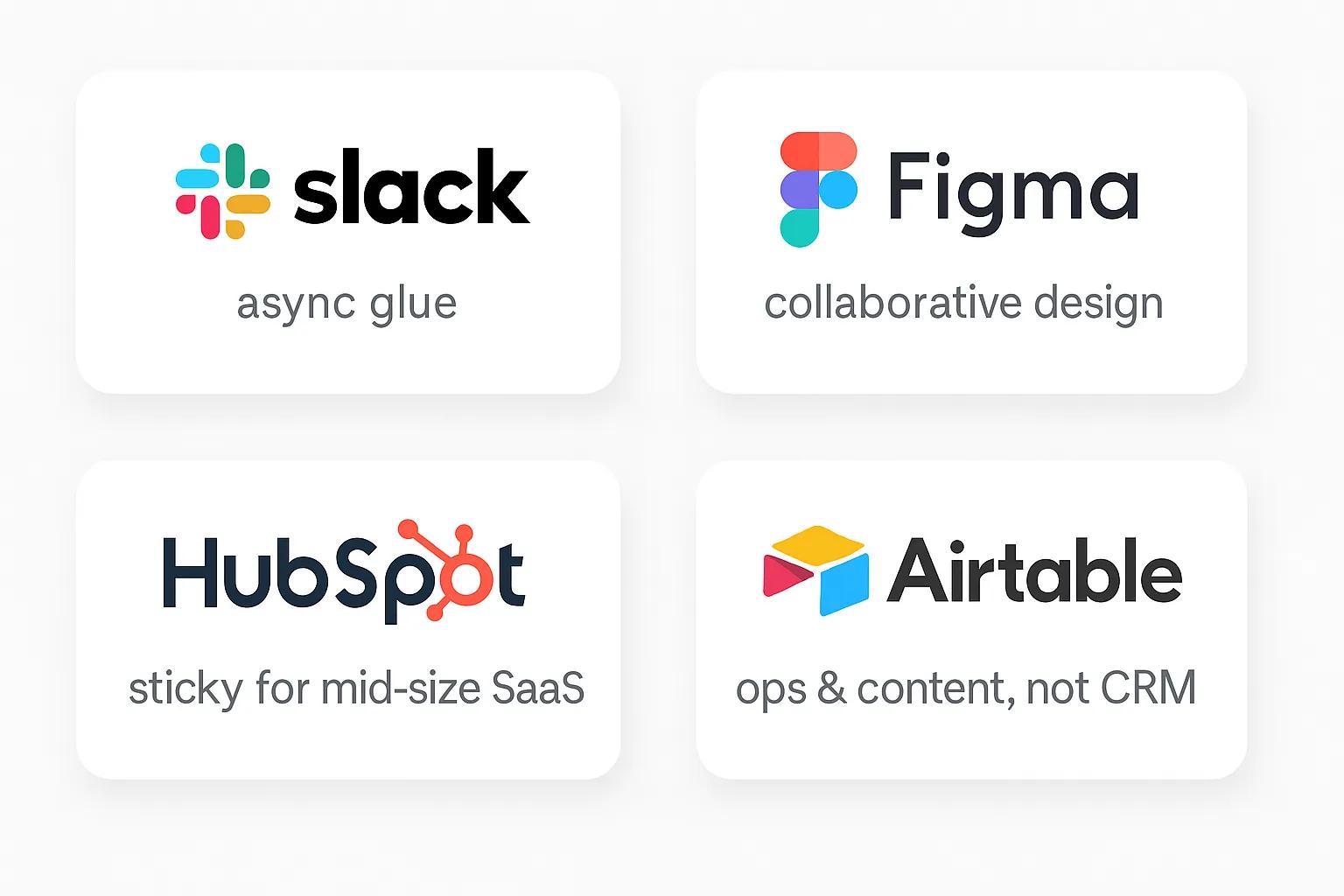
- Slack → still the async glue
- Figma → still unmatched for collaborative design
- HubSpot → still sticky for mid-size SaaS
- Airtable → used less for CRM, more for content and ops
Conclusion: Tools That Actually Stick Do More Than Look Good in Demos
What SaaS teams actually use in 2025:
- Speeds up workflows across teams
- Doesn’t need a full-time admin
- Has fast onboarding and faster value
- Plays well with others (Slack, HubSpot, Google, GitHub)
You don’t need 40 tools. You need 4 that replace 10.

Custom video production at scale
Aneeverse covers all video needs whether you're telling your brand story, launching a product or running ads. Discover how we can help you scale.
