
Marketing moves fast.
You’re running ads, launching pages, sending emails, and posting on social. But every task needs visuals and design teams can't keep up.
Hiring more designers sounds easy, but it’s not. It costs money, takes time, and doesn’t solve scale issues.
So how do fast-moving teams stay on track?
They use smart systems. They build better processes. And they rely on creative automation tools to do more with the same team.
That shift from adding headcount to adding tools is what helps companies scale marketing creative.
Instead of waiting on manual work, you automate versioning, repurpose templates, and let marketers handle quick edits. Designers stay focused on the hard stuff. Everyone moves faster.
It also improves your marketing design workflow. Clear systems reduce delays. Smart templates keep the brand consistent. And tracking tasks with better creative management helps everyone stay aligned.
This is how top SaaS brands build a reliable creative operations strategy. It’s not about doing more. It’s about doing smart.
The Real Problem: Design Bottlenecks
Every campaign needs graphics.
You need:
- 10 social posts
- 6 ad versions
- 3 landing pages
- 2 email headers
- 1 sales deck
Now multiply that by five teams. And make sure it's all on brand.
That’s why marketing teams struggle to scale marketing creative. Designers get buried in requests. Campaigns get delayed. Teams stop testing.
Without a better system, everything slows down.
Why Hiring More Designers Isn’t the Answer
Every time marketing needs more visuals, the first idea is usually: “Let’s hire another designer.” But that’s not always the right move.
Most teams don’t have a design capacity problem. They have a workflow problem. They’re stuck in messy handoffs, unclear priorities, or repetitive requests. The issue isn’t people. It’s process.
If your designers are spending hours resizing banners or fixing typos, adding more people just increases the chaos. It doesn’t help you actually scale marketing creative.
You don’t need more output from individuals you need a better system for the whole team.
Hiring takes time and money.
You spend weeks recruiting, interviewing, and onboarding. Then you still need to manage them. You still need to define priorities. You still have a messy marketing design workflow.
And adding more designers doesn’t fix speed.
What you need instead is a smarter way to handle creative volume.
That’s where modern creative automation tools come in. They help you move faster without adding people.
With the right tools and structure, one designer can support multiple teams. Your content, ads, and growth teams can self-serve using pre-built templates. Everyone knows what to expect and when. This makes your creative management easier and more predictable.
When paired with a clear creative operations strategy, automation tools reduce manual work, make approvals faster, and help launch more campaigns on time.
That’s the real solution build a repeatable, scalable system instead of throwing more people at the problem.
What Are Creative Automation Tools?
Creative automation tools help teams create, adapt, and manage visual content at scale.
They reduce manual design work by:
- Using templates
- Automating versioning
- Auto-resizing assets
- Preloading brand styles
- Enabling easy edits by non-designers
The goal? Create once. Reuse, edit, and ship everywhere.
This unlocks a scalable creative operations strategy that works even when your team is small.
1. Create Templates Once, Use Them Forever
When teams fall behind on design, it’s usually because they’re starting from scratch too often. Every ad, post, banner, or email header becomes a new task even when it looks just like the last one.This slows down your entire marketing design workflow. the better way? Design once. Then reuse.
That’s what smart SaaS teams do to scale marketing creative.
The smartest way to scale marketing creative is to stop starting from scratch.
With tools like Canva for Teams, Figma libraries, or Adobe Express, you can build ready-to-use templates.
Each one follows your brand rules. Every size is pre-set. Anyone on the team can plug in copy, update an image, and launch.
This improves creative management and removes roadblocks.
Your designer creates once. Then your marketers can reuse the same asset format over and over all without delays.This is where creative automation tools really shine. Instead of asking your designer to change one word or resize ten versions, anyone can make changes without breaking brand guidelines.
You build one solid base a landing page banner, an ad unit, a case study header and repurpose it again and again across formats and channels. It also supports your creative operations strategy. Designers focus on new concepts. Marketers get what they need, faster. Everyone wins.
The result? Less time spent making assets. More time spent using them.
2. Standardize Your Marketing Design Workflow
Too many teams work in chaos.
One person Slacks a request. Another drops an idea in Notion. Deadlines get missed. Versions get lost.
Fix this with a simple marketing design workflow.
Use tools like Trello, Asana, or ClickUp to set up:
- Intake forms
- Design queues
- Review stages
- Final delivery process
Pair this with your creative automation tools, and now your team knows what’s happening, who’s working on what, and when it’s due.
This kind of clarity is key to a solid creative operations strategy.
3. Empower Non-Designers to Make Changes
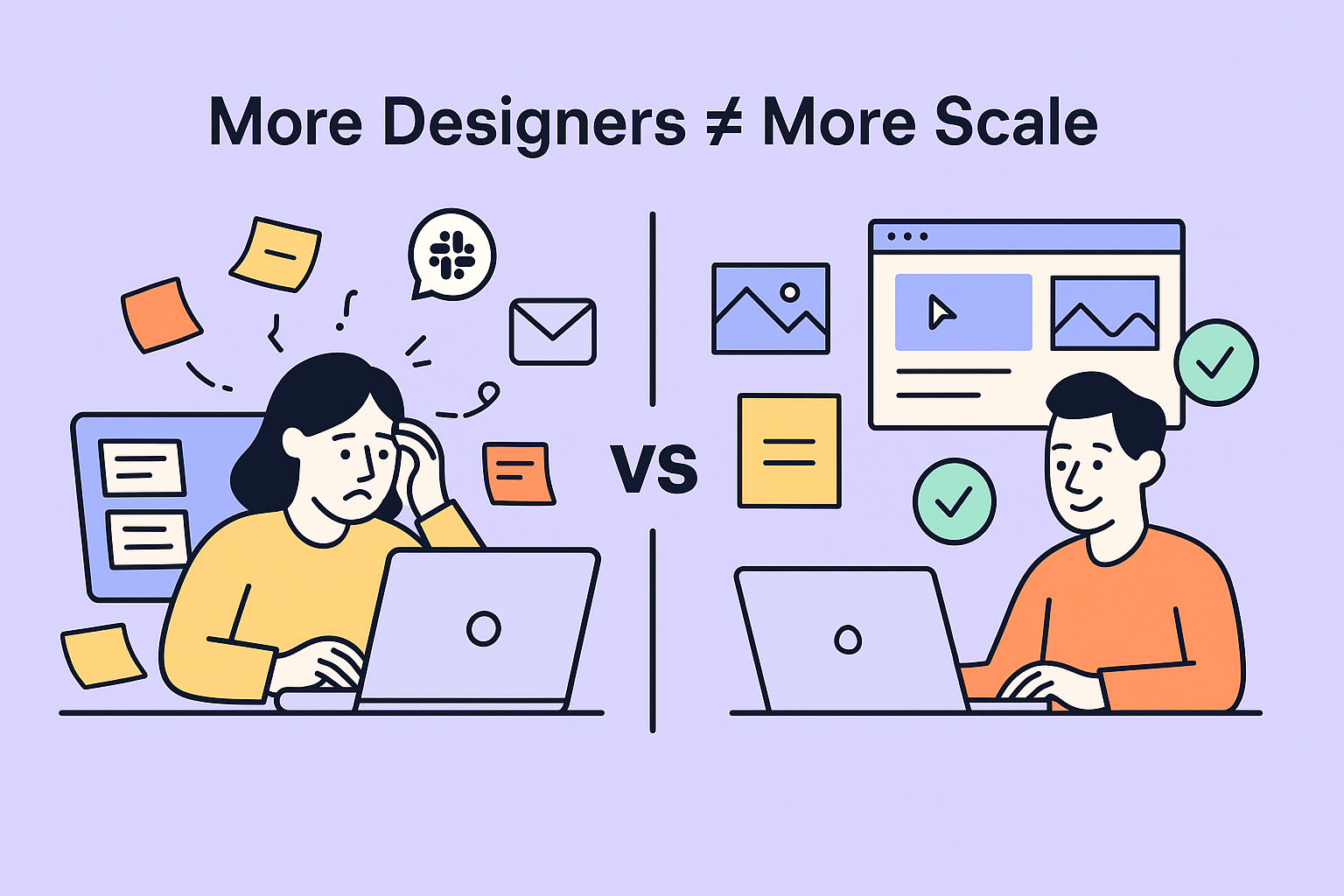
Most design teams are overwhelmed not by hard work, but by simple requests.
A small copy change. A size update. A logo swap.
These are easy fixes, but they still take time. And when designers spend hours making tiny updates, it blocks progress on more important work like building new campaigns or testing creative ideas.
That’s where smart templates and creative automation tools come in. They let non-designers handle the easy stuff without breaking brand rules.
This is one of the simplest ways to scale marketing creative.
Your designers shouldn’t be fixing typos in banners.When you use smart templates, your marketers or content team can make small changes on their own.Change a headline. Swap a CTA. Resize for mobile.
That’s the beauty of creative automation tools they protect the design system, while still letting others move fast.You reduce repeat tasks, free up your team, and improve speed.
This is how top teams scale marketing creative without burnout.
4. Organize Your Assets for Easy Reuse
If your assets live in random folders or people’s laptops, you lose time.
Instead, build a shared asset library logos, icons, photos, past campaigns all tagged and searchable.
Use tools like Brandfolder, Bynder, or Google Drive with naming rules.
This supports better creative management and speeds up your process.
Now when someone asks, “Do we have last month’s banner?” the answer is yes, and you find it in seconds.
That’s how a real creative operations strategy works: clear, simple, repeatable.
5. Track Performance and Improve What Works
Don’t just ship and forget.
Connect your design system to performance. What gets clicked? What gets ignored? What formats work best?
Use UTM tracking, heatmaps, and A/B testing to feed creative data back into your system.
Now your marketing design workflow isn’t just about delivery it’s about learning.
This helps you make smarter templates, better assets, and stronger campaigns over time.
And that’s how you scale marketing creative with real ROI.
What a Scalable Creative Workflow Looks Like
Let’s map it out.
| Stage | Tool or Process Used | Outcome |
|---|---|---|
| Task Intake | Form (Trello/ClickUp) | Clear brief, right format |
| Template Use | Figma / Canva / Lucidpress | Quick asset creation |
| Editing & Resizing | Creative automation tools | Adapt faster for every channel |
| Feedback & Approval | Slack, Loom, Markup | Fewer revisions, faster approval |
| Final Delivery | Asset Library / CMS | Launch in hours, not days |
This is a creative operations strategy that saves time, reduces waste, and makes better use of your team.
How Creative Automation Tools Save Time

Let’s say you launch a product next week.
You need:
- 5 LinkedIn banners
- 3 Google ads
- 1 email header
- 2 blog illustrations
- 1 customer success slide
Without automation? That’s 12 new assets from scratch.
With automation? It’s 3 templates, reused in 4 ways.
That’s the power of creative automation tools. You reduce work while keeping brand quality.
It also supports your marketing design workflow every request is faster, easier, and clearer.
When to Upgrade Your Creative Operations Strategy
Most teams don’t plan their creative process they just respond.
Requests come from all directions. Assets get made last-minute. Files are scattered across platforms. One designer handles too much, while others wait in line.That might work for a few months. But as your company grows, things break.
Creative gets rushed. Design mistakes happen. Campaigns launch late.
This is when you need to stop, step back, and build a proper creative operations strategy.
You’re ready to upgrade when:
- Designers are saying no to requests
- Campaigns are delayed due to missing visuals
- Teams are editing each other’s files by mistake
- You lose track of what’s approved
- You rely on 1 person for all brand visuals
If this sounds like your team, it’s time to build a real creative operations strategy.That starts with tools. Then systems. Then habits.
A good strategy starts by mapping out your marketing design workflow from start to finish:
- Where do requests come in?
- Who approves what?
- Where do final files live?
Then you add structure:
- Use intake forms and queues
- Set timelines and task owners
- Define file naming and handoff rules
It’s not about adding pressure. It’s about making things repeatable.
With the right setup, you can scale marketing creative without burning out your team or hiring more people.This shift also improves your creative management because now everything is tracked, visible, and easier to report on.
Upgrading isn’t about tools alone. It’s about how your whole team works together.
What Not to Do
Don’t build everything in one tool with no process Don’t rely on designers for simple changes Don’t launch new campaigns without naming and tracking assets Don’t forget to connect creative to results
These slow you down and waste time.
To scale marketing creative, you need clarity not clutter.
Smart tools + simple systems = speed.
Conclusion
You don’t need more designers to grow.
You need better systems to support the ones you already have.
When you build clear templates, use smart tools, and define a clean marketing design workflow, you unlock speed without chaos.
That’s how modern teams use creative automation tools to move fast while staying on-brand.
Pair this with better creative management and a real creative operations strategy, and your team can launch 10x more without hiring anyone.
Start small. Systemize the work. Let your team focus on what matters.
That’s how you scale without stress.

Custom video production at scale
Aneeverse covers all video needs whether you're telling your brand story, launching a product or running ads. Discover how we can help you scale.
