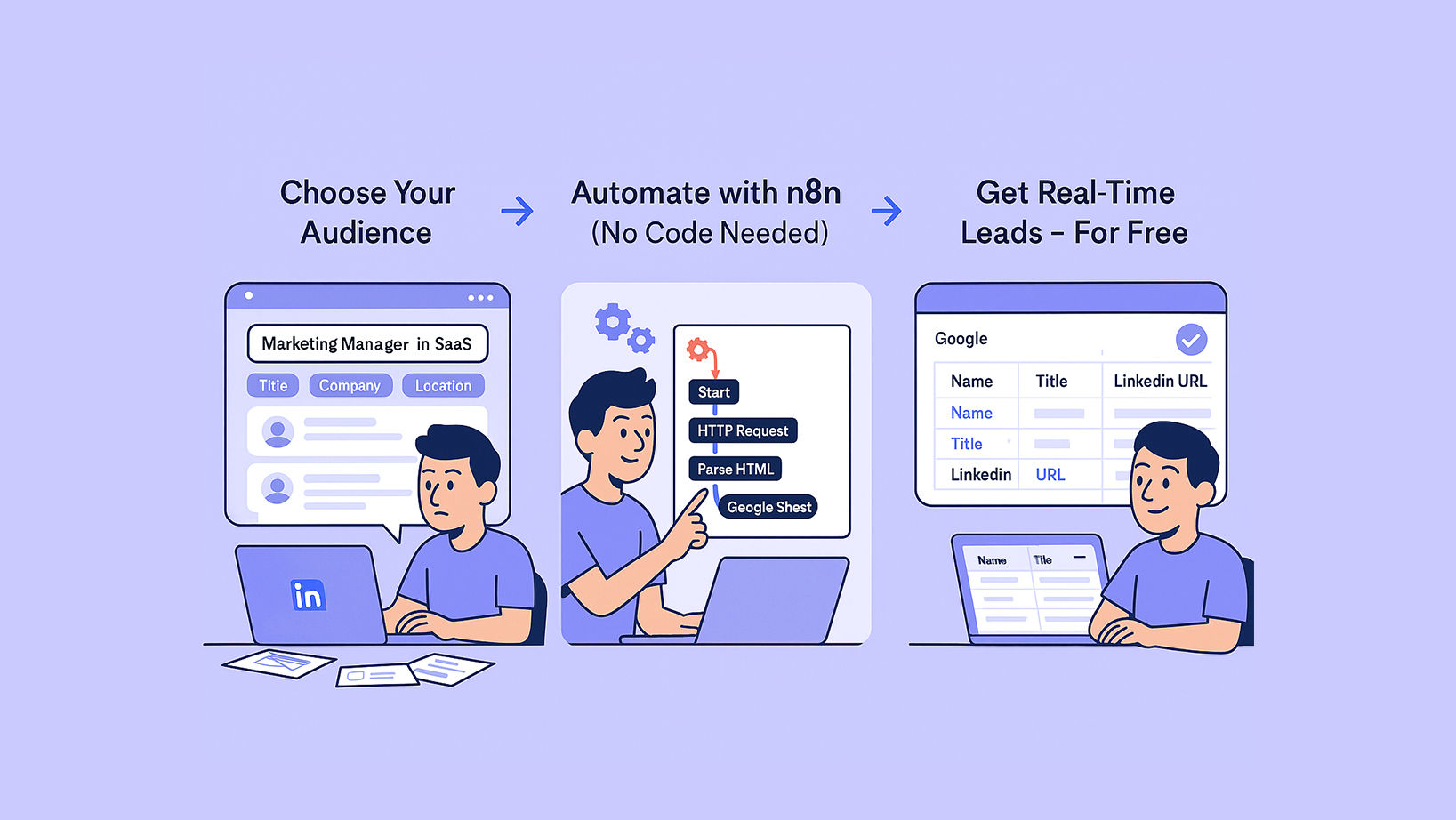
Sales Navigator is powerful. But it’s not cheap.
If you're a startup, freelancer, or marketer, spending monthly on a tool like that can be too much. The good news? You don’t need it.
In this guide, you’ll learn how to build your own LinkedIn lead generation automation using a free, no-code tool called n8n.
With tools like n8n, you can take control of your own lead generation without depending on paid platforms. Instead of paying for Sales Navigator, you can use free, no-code workflows to collect leads directly from LinkedIn search pages.
You choose your target audience, run the automation, and start building your own database of potential clients. The best part? You don’t need to write any code. And you don’t need expensive software.
This kind of LinkedIn lead generation automation helps you move faster, stay in control, and reduce your software costs. Whether you're sending cold emails, building an outreach list, or tracking ideal clients this guide shows you how to set up everything from scratch using only free tools.
By the end, you’ll have a working system that brings in leads on its own.
Let’s start building.
- What is n8n?
- What You’ll Need to Get Started
- Step 1: Create Your LinkedIn Search URL
- Step 2: Open n8n and Start a New Workflow
- Step 3: Add HTTP Request Node
- Step 4: Add HTML Extract Node
- Step 5: Add Google Sheets or Airtable Node
- Step 6: Clean the Data
- Step 7: Add a Delay to Avoid Blocks
- Step 8: Schedule the Automation (Optional)
- Why This Is a Real Alternative to Sales Navigator
- How Aneeverse Helps You Build These Systems
- Use Cases by Team Type
- Conclusion
What is n8n?
n8n is a free, open-source automation tool. It helps you build workflows that connect apps, move data, and automate tasks all without writing any code.
Think of it like a no-code control panel. You set up simple flows with drag-and-drop blocks. Each block does something: sends a request, pulls data, saves info, or triggers the next step. That’s how n8n LinkedIn integration becomes possible.
For example, if you want to collect LinkedIn leads:
- One block can open a LinkedIn search page
- Another block can collect names and job titles
- A third block can send that data to a spreadsheet
This is how LinkedIn scraping with n8n works you build your own tool, exactly how you want it.
You’re not limited by software rules or pricing plans. You control how many leads you scrape, where the data goes, and how often the workflow runs.
In this guide, you’ll use n8n to build a full LinkedIn lead generation automation without Sales Navigator, and without paying for any tool.
By the end, you’ll have a setup that:
- Loads a LinkedIn search URL
- Collects real-time profile data
- Saves it into Google Sheets or Airtable
It’s your personal LinkedIn lead generation without Sales Navigator clean, fast, and fully yours.
What You’ll Need to Get Started
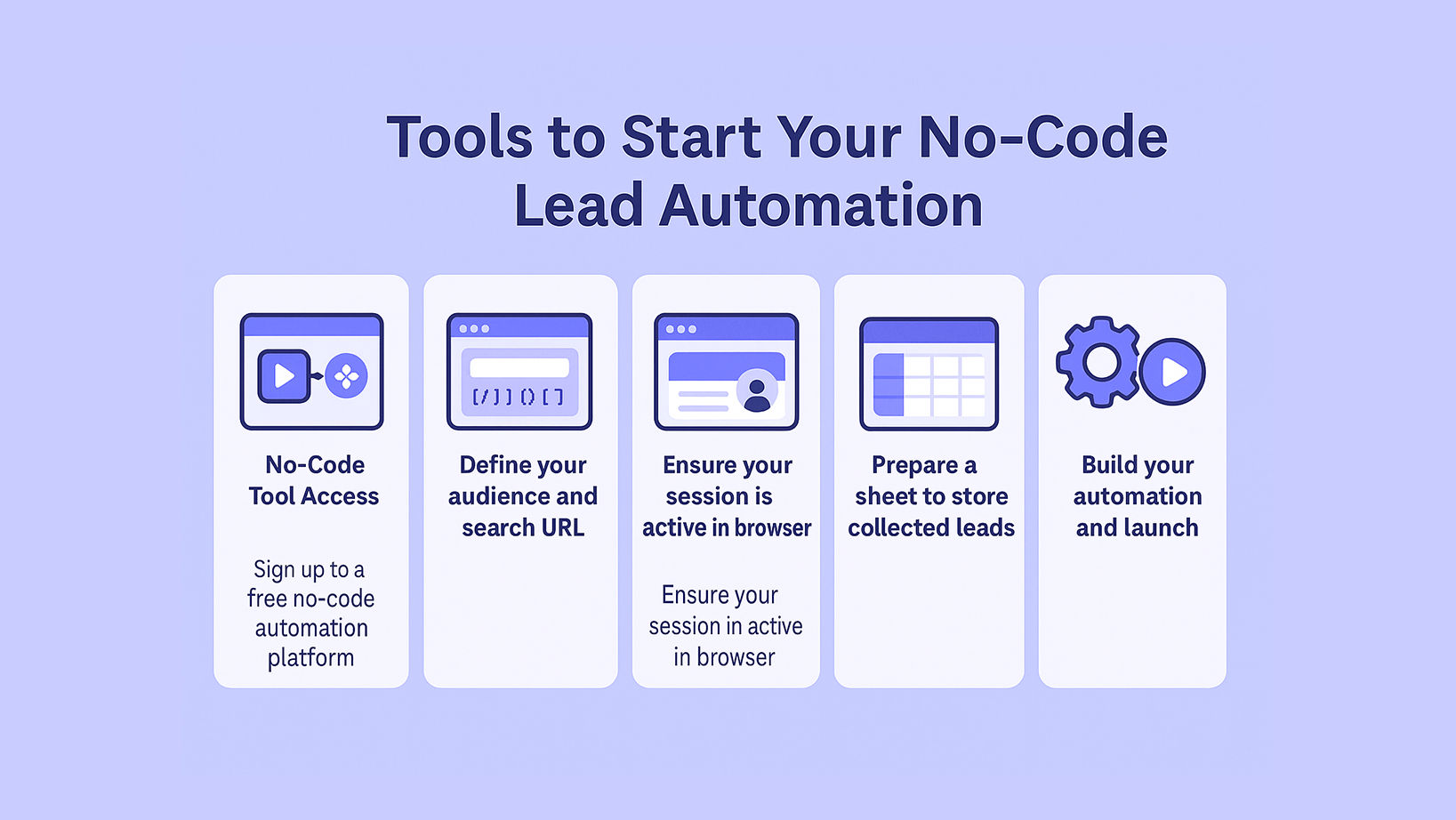
Before you set up your workflow, gather a few simple tools. You don’t need to code or buy anything just basic setup steps to make your n8n LinkedIn integration work.
Here’s what you need:
1. A Free n8n.io Account
You can sign up for free and use either the cloud version or install it locally. It’s your main dashboard where you’ll build the automation.
2. A LinkedIn Login
You’ll use your personal LinkedIn account not a company profile. This allows you to access the search results you want to scrape.
3. A Cookie Called li_at
This is your LinkedIn session cookie. It proves you're logged in.
To get it:
- Open LinkedIn in Chrome
- Right-click → Inspect → Application tab
- Under Cookies, find li_at
- Copy its value you’ll paste this into n8n later
Without this cookie, your workflow won’t be able to pull data it’s key to running LinkedIn scraping with n8n successfully.
4. A LinkedIn Search URL
Go to LinkedIn and search for leads:
- Filter by job title, location, company, or keywords
- Copy the full search results URL
This is what you’ll use as the input for scraping. It helps define the audience for your LinkedIn lead generation automation.
5. A Google Sheet or Airtable Setup
You need a place to store the scraped leads. Use a clean sheet with headers like:
- Name
- Title
- Company
- Profile URL
Later, we’ll map the extracted data into these columns.
Once you have all these in place, you’re ready to build your first n8n LinkedIn integration and launch your own free LinkedIn lead generation without Sales Navigator.
Step 1: Create Your LinkedIn Search URL
Head to LinkedIn and search for the people you want to find. Use filters to narrow it down:
- Job title: “Marketing Manager”
- Location: “India”
- Industry: “Tech”
- Connection level: “2nd degree”
Copy the search result page URL.
This link will be the source of your LinkedIn lead generation automation.
Step 2: Open n8n and Start a New Workflow
Log into n8n and click “New Workflow.” Name it something like: LinkedIn_Lead_Collector.
Start with a Manual Trigger node. Later, you can change it to a Cron node to run it daily.
Step 3: Add HTTP Request Node
Now add an HTTP Request node.
- Method: GET
- URL: Your LinkedIn search URL
- Headers:
- Cookie: li_at=your_session_value
- User-Agent: set a browser-like string
This will load the LinkedIn page like a real user.
It’s the key step in LinkedIn scraping with n8n.
Step 4: Add HTML Extract Node
This node helps n8n read and extract profile data from the page.
Use CSS selectors to pull:
- Profile name
- Job title
- Company name
- LinkedIn profile URL
You can use browser inspect tools to find the correct selectors.
Now you’re doing LinkedIn lead generation without Sales Navigator, pulling data from public pages you searched manually.
Step 5: Add Google Sheets or Airtable Node
Once you extract the data, send it to Google Sheets.
Add a Google Sheets node:
- Connect your Google account
- Choose the right sheet
- Map fields (name, title, company, URL)
This makes it easy to generate free LinkedIn leads into a usable spreadsheet.
If you use Airtable, use the Airtable node the same way.

Step 6: Clean the Data
Add a Set node if you want to:
- Trim empty values
- Fix spacing
- Remove special characters
- Standardize job titles
This keeps your LinkedIn lead generation automation clean and ready to use.
Step 7: Add a Delay to Avoid Blocks
To stay safe, add a Wait node between profile scrapes:
- 2–5 seconds per request
- Helps avoid LinkedIn’s rate limits
This is a smart tip when using n8n LinkedIn integration at scale.
Step 8: Schedule the Automation (Optional)
Once tested, replace the Manual Trigger with a Cron node.
This will let your system:
- Run every day
- Scrape new profiles
- Add new leads to your sheet automatically
And just like that you’ve built a working LinkedIn lead generation automation that runs on its own.
Why This Is a Real Alternative to Sales Navigator
Sales Navigator is great but:
- It’s expensive
- It limits exports
- It’s locked to one user
By using LinkedIn scraping with n8n, you:
- Own your data
- Run it as often as you want
- Save $99+ per month
- Keep control
For most small teams, this is a smarter alternative to Sales Navigator.
How Aneeverse Helps You Build These Systems
Building an automation system sounds exciting but not everyone has time to set it up, test it, and troubleshoot small errors. That’s where we come in.
At Aneeverse, we work with fast-moving B2B and SaaS teams to create simple, no-code solutions that drive real growth. We don’t just talk about workflows we build them for you, from scratch.
Our team sets up:
- Custom LinkedIn scraping with n8n
- Data flows that match your CRM
- Clean templates built around your lead goals
- Smart logic with delays, filters, and conditions
Whether you're a solo founder or a growing startup, we help you launch a complete LinkedIn lead generation automation that works quietly in the background collecting leads, updating sheets, and giving you control.
You don’t need to spend hours figuring out selectors, cookies, or formatting. We’ll do it for you and make sure it’s safe, scalable, and built to match your exact use case.
If you want a done-for-you solution with zero coding, zero trial-and-error, and zero fluff Aneeverse can set up your full system in under 48 hours.
Want to scale outreach without bloated tools or big software costs? Let’s talk.
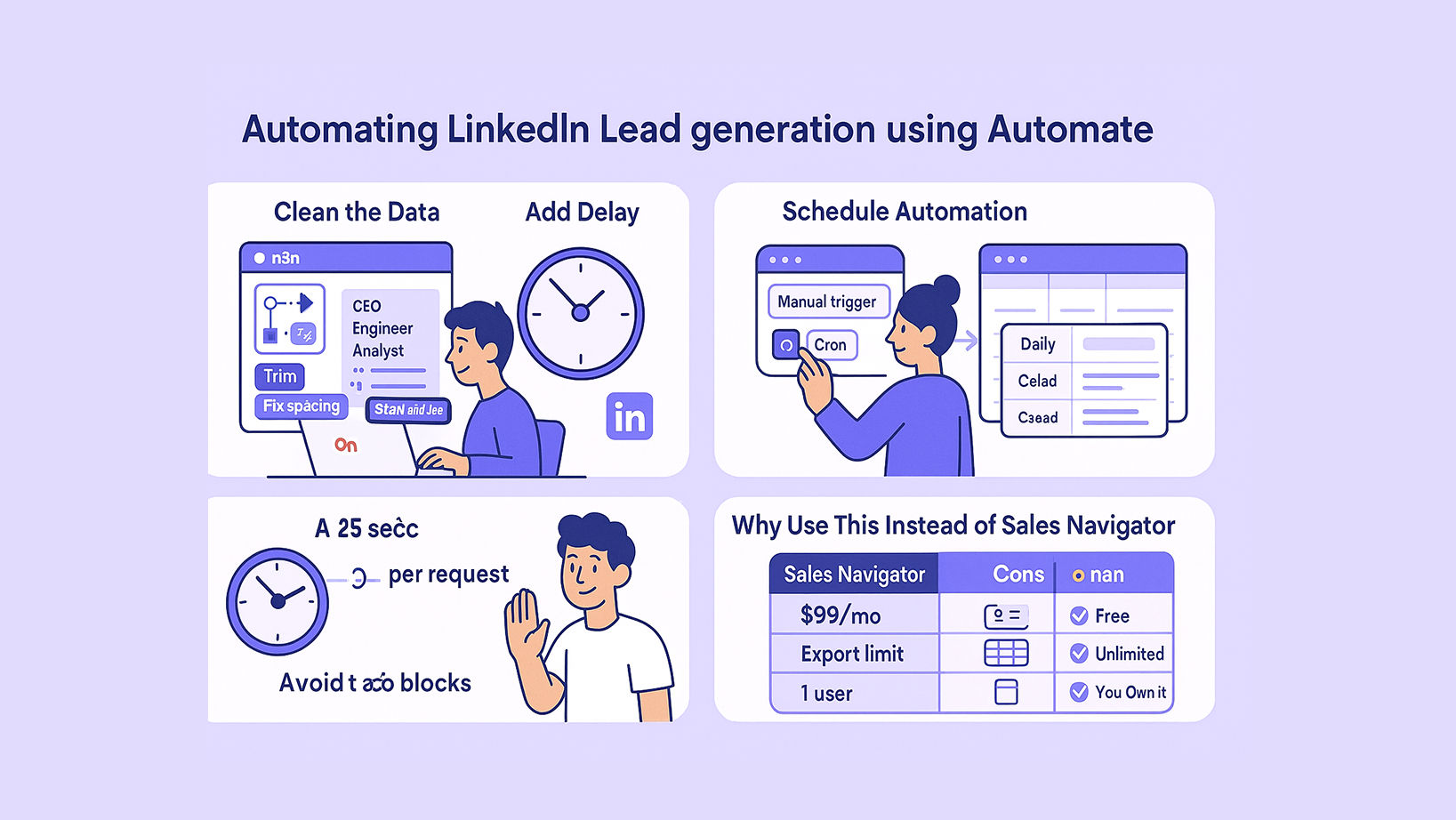
Use Cases by Team Type
Marketing Teams:
- Collect webinar leads
- Find partner managers
- Build outreach lists
Sales Teams:
- Scrape new ICPs
- Create cold email sequences
- Feed leads into CRMs
Founders and Freelancers:
- Run prospecting solo
- Avoid expensive tools
- Validate niche markets
That’s the power of LinkedIn lead generation automation flexible, scalable, and fully yours.
Conclusion
You don’t need to pay for LinkedIn’s Sales Navigator. You don’t need fancy tools or complex APIs. And you don’t need a dev team.
With n8n, you can build your own LinkedIn lead generation automation in under 1 hour and run it every day.
Smart teams are already using this to generate free LinkedIn leads, without spending a single dollar.
Need help setting it up? Aneeverse is here to support your growth.

Custom video production at scale
Aneeverse covers all video needs whether you're telling your brand story, launching a product or running ads. Discover how we can help you scale.
