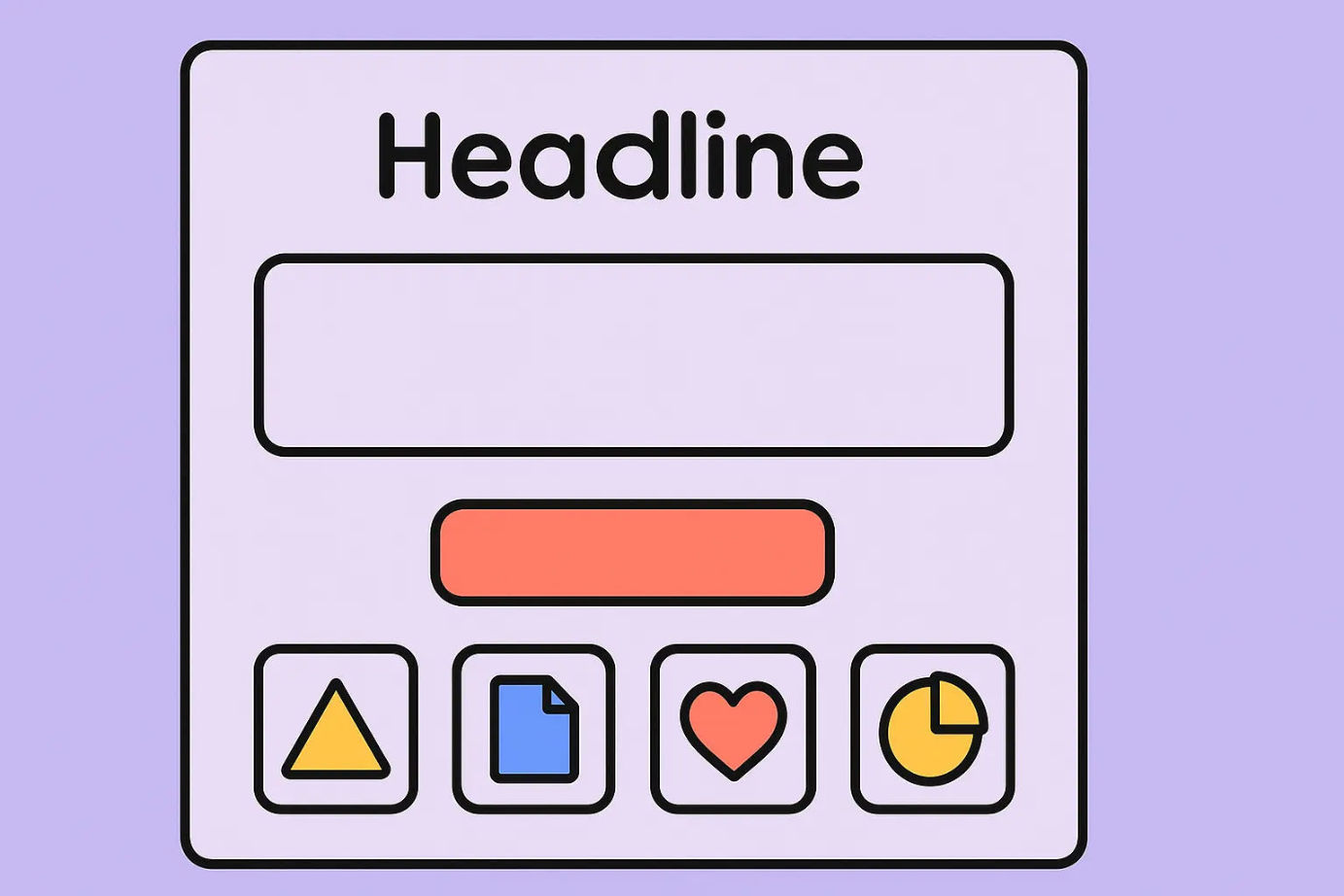
People Don’t Read Your Whole Website But They Still Decide If They Trust You
Before anyone clicks your pricing, reads your blog, or fills out your contact form… They scan. They judge. And they ask one silent question:
Does this look legit?
Trust isn’t earned through words alone; it's baked into your site’s visual cues, layout, tone, and clarity. This post shows how to design trust into your website, even if you’re a solo founder or just getting started.
The Three Types of Trust Your Website Has to Earn
To convert in 2025, your site needs to feel trustworthy across three levels:
- Visual trust design, spacing, structure, mobile usability
- Social trust testimonials, logos, case studies, client count
- Emotional trust tone, clarity, relevance, no pressure
If you miss any one of these, people hesitate. Hesitation kills conversion.
Trust Cue 1: Clean Design Signals Professionalism
You don’t need fancy animations, you need layout discipline.
Checklist:
- Strong headline hierarchy (1–2 font sizes max)
- Consistent spacing between sections
- Ample white space (especially around CTAs and forms)
- One or two brand colors (no rainbows or neons)
- Cohesive icon and image styles
- No dead-end pages every page has a clear CTA
If your site feels DIY, scattered, or hard to skim its leaking trust.
Trust Cue 2: Use Real Testimonials Not Placeholder Praise
Skip the generic quotes.
Effective testimonials:
- Show a real name, company, or role
- Mention the problem they had
- Share how your offer helped
- Highlight an emotional benefit or result
Even one well-written, specific testimonial beats five fluffy ones.
Also useful:
- “Before/after” stories
- Screenshots of real client feedback
- Video clips (short, not polished)
Trust Cue 3: Display Trust Badges Without Clutter
Trust signals aren’t just about clients, they're about safety and credibility.
Examples to include:
- SSL badge (already in your browser don’t fake it)
- Payment processor logos (Stripe, PayPal, Klarna)
- Secure checkout or encrypted data note
- Certifications, associations, or accreditations
- “As featured in” or press logos (if real no fabrications)
Place them:
- Near CTAs
- On the checkout page
- In the footer
- On service pages (subtle, not shouting)
Trust Cue 4: Add Clarity Not Cleverness to Your Copy
Clarity is the most underrated form of trust.
Checklist:
- Your hero headline says what you do, not how clever you are
- Subheadlines explain the transformation or benefit
- Buttons say what happens next (not “submit”)
- Forms ask only what’s necessary (name + email, not full profile)
- FAQs answer real objections, not fluff
Visitors should never ask: “Wait… what is this?”
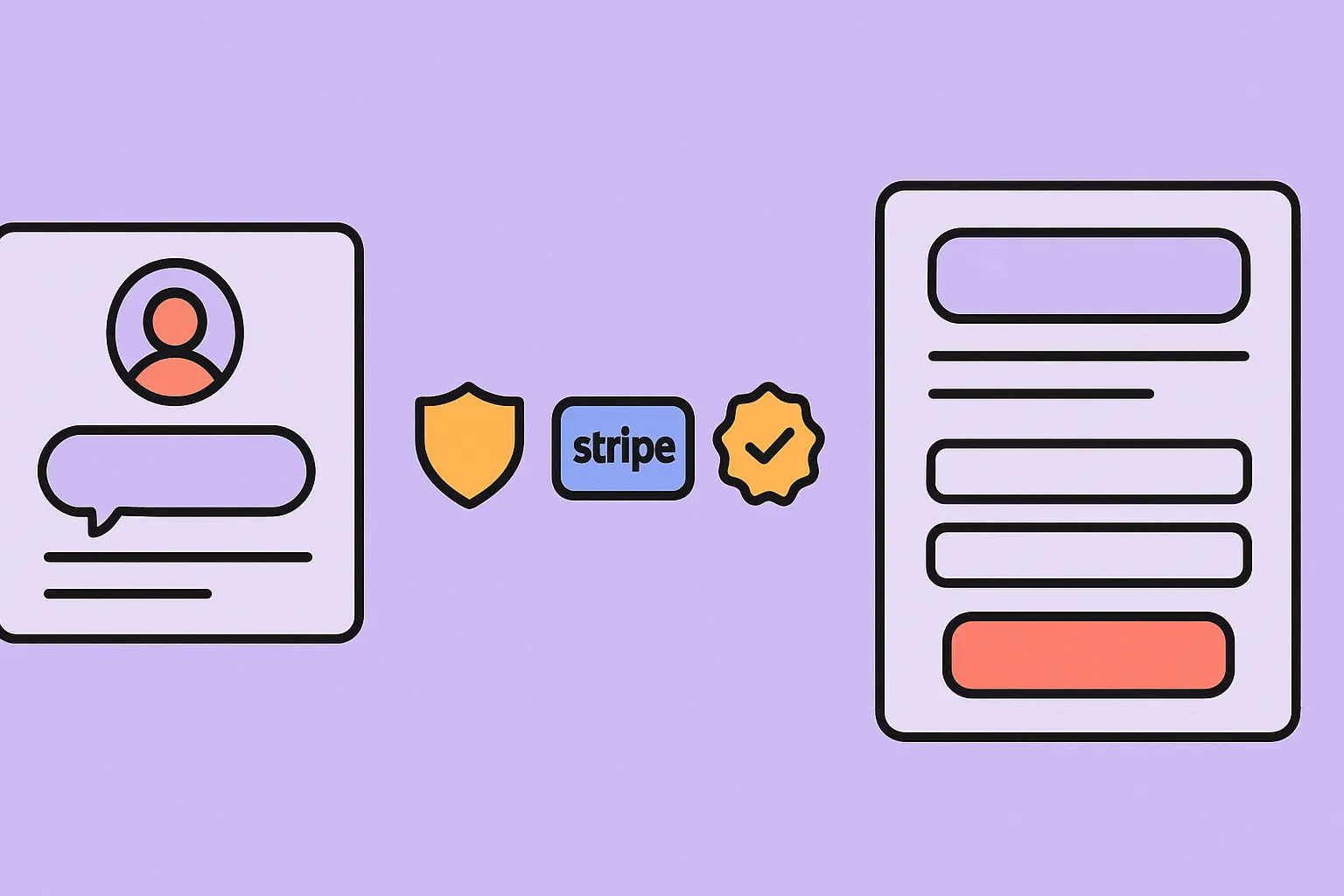
Trust Cue 5: Mobile Experience That’s Built for Thumbs
Over 70% of your visitors are seeing your site on their phone.
If it’s hard to read, hard to click, or hard to scroll they won’t trust it.
What works:
- Large, legible font sizes (16px+ body, 28px+ headers)
- Tap-friendly buttons with generous padding
- No full-screen popups
- Sticky CTA at the bottom (for services or offers)
- Fast load times (<2.5s)
Run your homepage through your own phone, not just your laptop.
Trust Cue 6: Include a Real “About” Section Not a Buzzword Dump
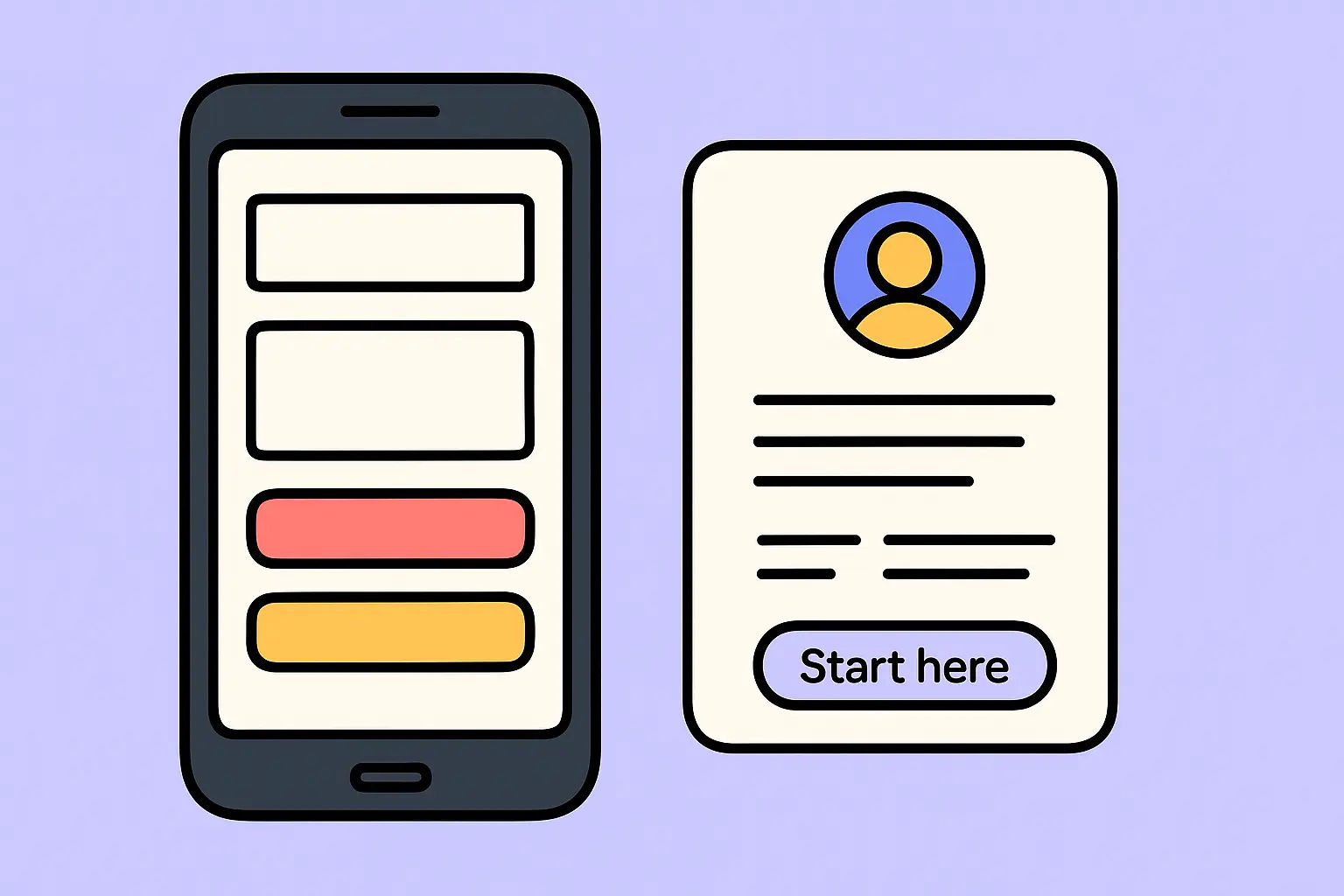
Your About page (or section) isn’t for you, it's for visitors who want context.
What it should include:
- Who you help
- Why you started or what makes you different
- 1–2 sentences of credentials or experience (no bios longer than your blog)
- Optional: personal story, photo, team intro
- CTA: Start here / Book call / View services
This is often the second-most visited page and a deal-closer for high-ticket buyers.
Trust Cue 7: Add a Final CTA That Feels Safe
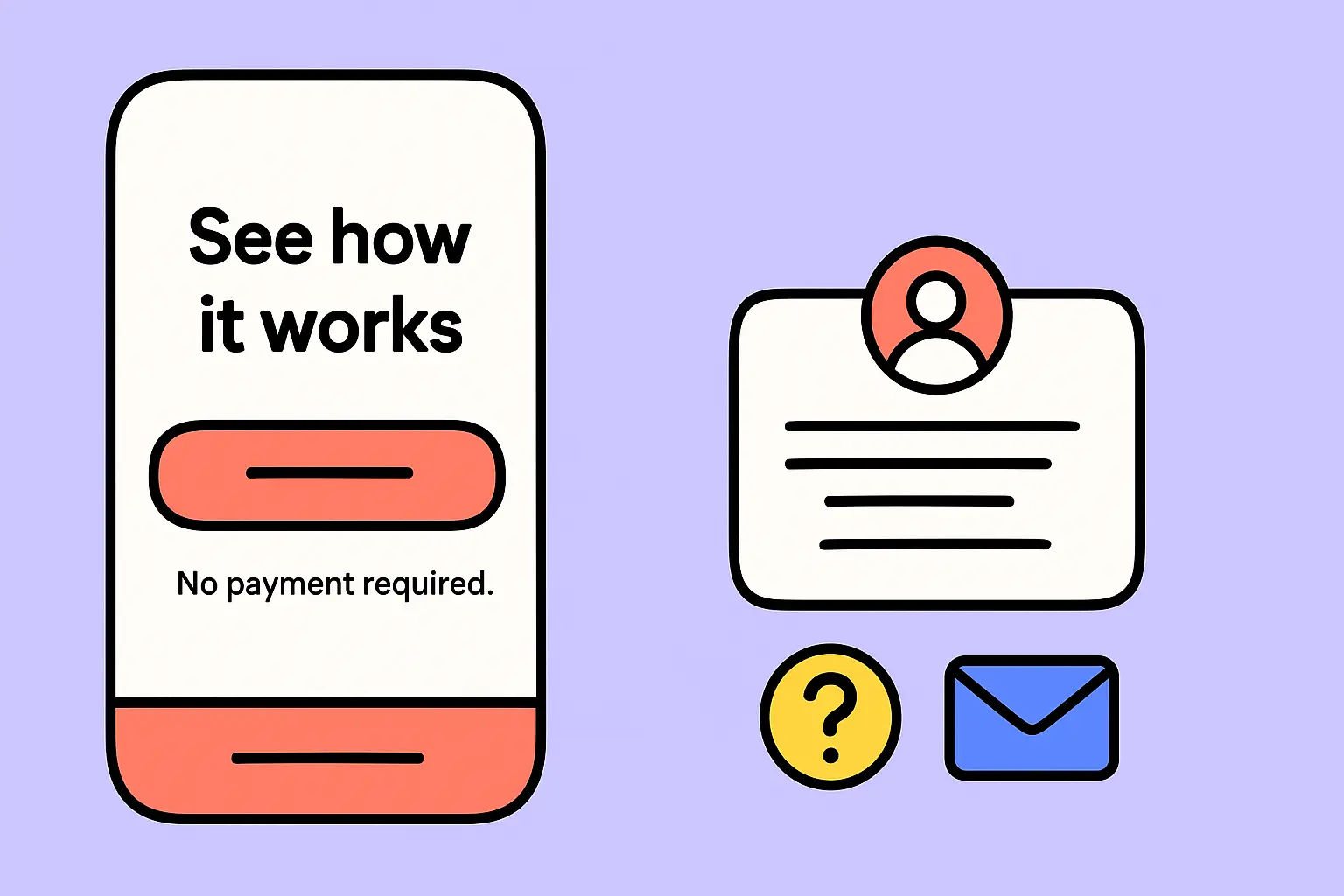
A high-pressure CTA can destroy trust at the finish line.
Instead:
- Use soft CTA language if the offer is complex (“See how it works” instead of “Buy now”)
- Include optional copy under the button (“Takes less than 60 seconds” / “No payment required”)
- On pricing or service pages, add “Still have questions?” with contact info or FAQ link
- Show what happens after they click no surprises
You’re not forcing the sale. You’re guiding the next step.
Conclusion: Trust Is Earned in Seconds and Lost Just as Fast
You don’t need flashy visuals, brand awards, or a five-figure site.
You need:
- Clear structure
- Real proof
- Clean layout
- Friendly tone
- Mobile-first usability
When people trust your site, they stay. They click. They convert.
Make every line, image, and scroll build that trust and drop what doesn’t.

Custom video production at scale
Aneeverse covers all video needs whether you're telling your brand story, launching a product or running ads. Discover how we can help you scale.
