
Cross-Listing Isn’t About “More Exposure.” It’s About Control.
Most sellers think cross-listing means posting the same item on multiple platforms and waiting for the orders to roll in.
But here’s what usually happens:
- One platform oversells an item that already sold elsewhere
- Inventory gets messy
- Descriptions break formatting
- Reviews and insights stay siloed
Cross-listing only works if you structure it the right way. This blog shows how to do it without losing control.
Why Cross-Listing Works (When You’re Ready)
Each platform brings a different buyer type:
| Platform | Buyer Behavior | Ideal For |
|---|---|---|
| Etsy | Browses handmade/vintage | Unique or custom products |
| Amazon | Searches specific keywords | Brand-name or high-trust SKUs |
| eBay | Looks for deals + used items | Refurbs, vintage, odd SKUs |
Smart sellers meet the buyer where they shop. But only when you’ve built a system that can handle it.
Related: Automating eBay Inventory Without Losing Control
Step 1: Use a Centralized Inventory Hub
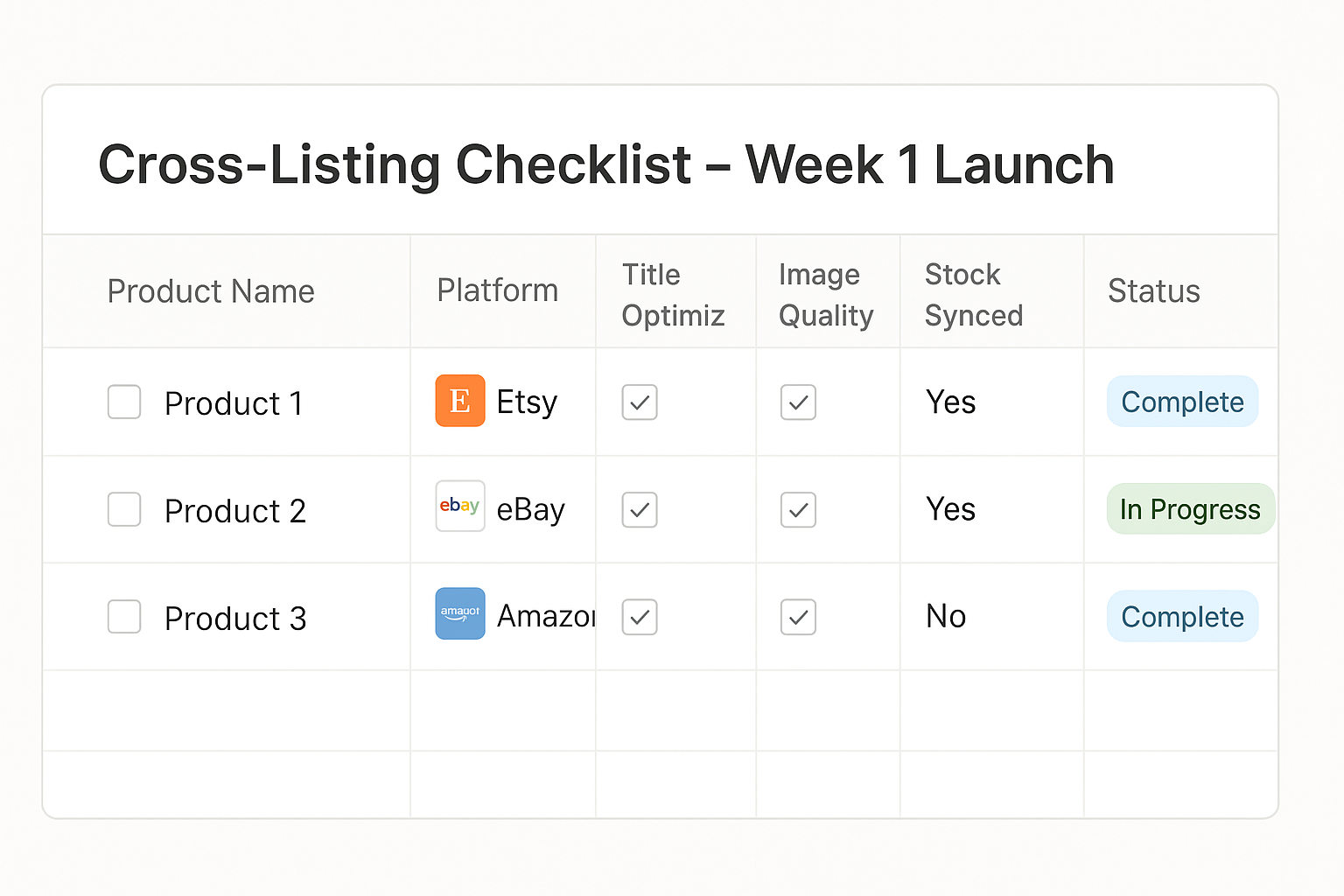
You can’t manually update stock across 3+ platforms. That’s how overselling happens.
Choose a tool that syncs quantity, price, and availability automatically.
Top Tools for Cross-Listing:
| Tool | Best For |
|---|---|
| List Perfectly | Drag-and-drop listing, image import, one-click post to multiple platforms |
| Vendoo | Vintage + collectibles, fast relisting, bulk edits |
| Sellbrite | Full inventory and listing management (works with Shopify) |
Tip: Use consistent SKUs across all platforms it’s what powers the sync.
Step 2: Match Listings to Each Platform’s Format
One mistake sellers make? Copying and pasting the same title and description everywhere.
It doesn’t work.
eBay:
Focus on specifics, item condition, and shipping details Title: “Canon EOS Rebel T7 DSLR Camera – 18MP – With Bag – Used”
Etsy:
Prioritize handmade angle, aesthetic, and story Title: “Custom Leather Journal – Handmade Gift – Refillable – Travel Size”
Amazon:
Structured product data, bullets, and search intent Title: “Samsung Galaxy A14 5G (Factory Unlocked) – 128GB – Black”
Tailor the copy for the buyer on that platform even if the product is the same.
Related: Fix This in Your Product Listings to Rank Better
Step 3: Use Bulk Listing + Sync Tools
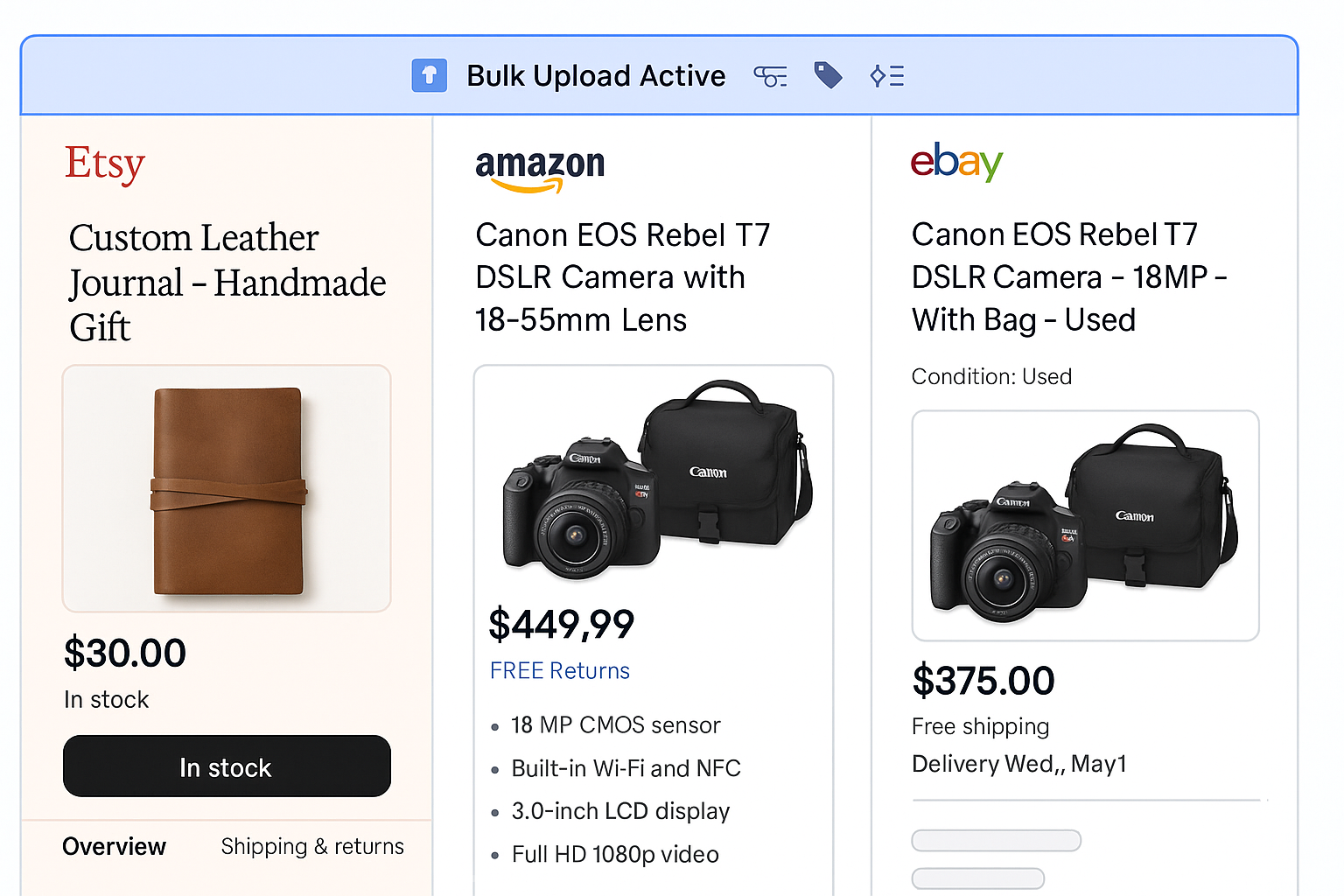
Once you’ve written descriptions for each platform, use automation to handle:
- Bulk uploading
- Auto-resizing images for different marketplaces
- Tag conversion (e.g. Etsy tags → Amazon attributes)
This saves hours per week and prevents inconsistencies that kill trust.
Related: A Better Way to Write eCom Product Descriptions
Step 4: Automate Inventory Syncing First Pricing Second
Get inventory syncing right before you touch pricing logic.
Inventory rules to set:
- Auto-end listings on all platforms when stock = 0
- Auto-relist only when stock is replenished
- Send low-stock alerts (under 3 units)
Once this works, then consider automated price changes:
- Amazon repricing based on competitor data
- Etsy pricing based on materials or labor time
- eBay pricing based on auction vs Buy It Now
Related: What to Automate First in Your Service Business
Step 5: Start With 3–5 Listings Then Scale
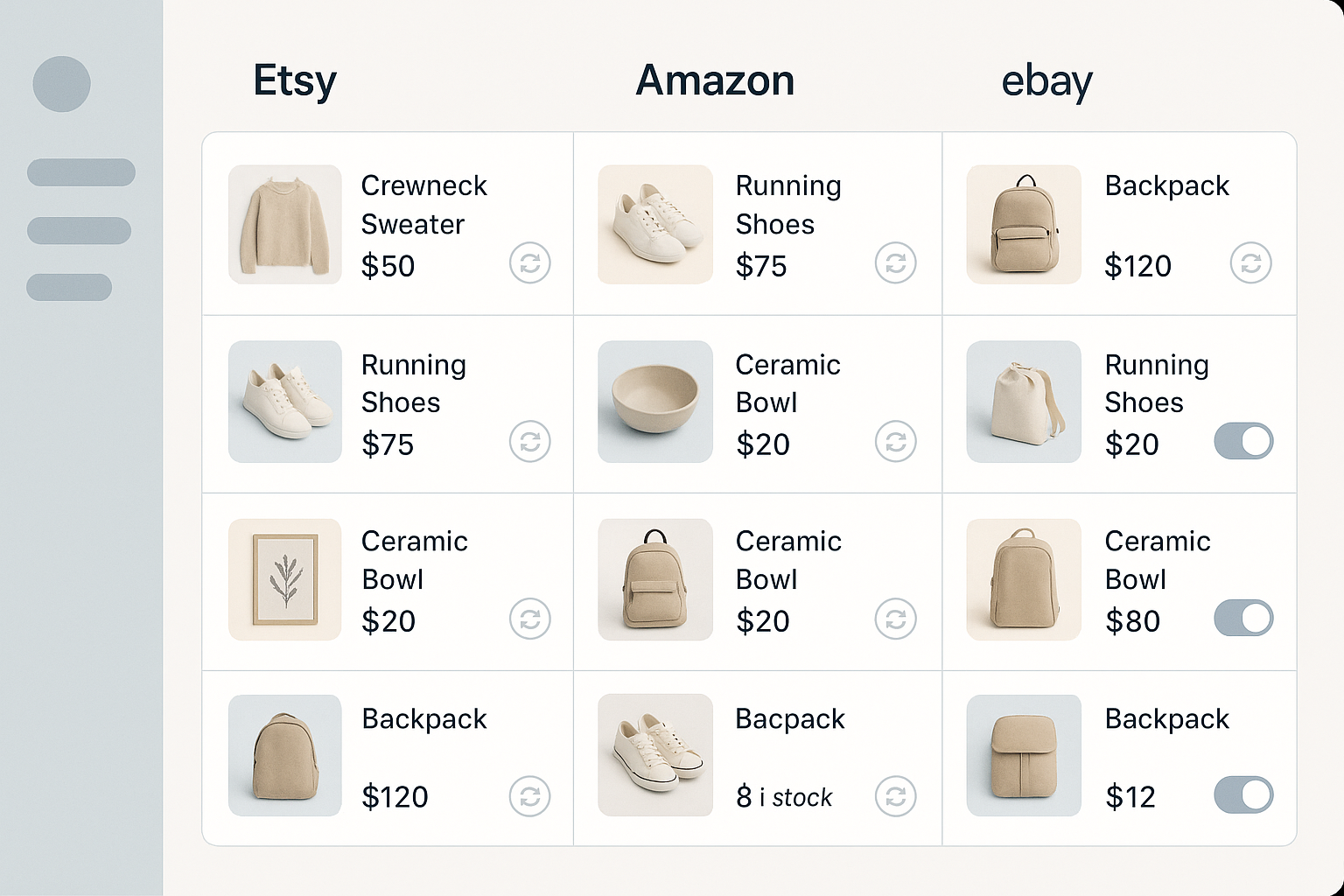
Most people try to cross-list 100 products in their first week.
That’s how listings break and buyers get confused.
Start with:
3 bestsellers
Fully optimized on all platforms
With clean images, synced stock, and tailored titles
Once those are working, add 5–10 more every week.
Related: How to Grow an eBay Store from Scratch
Step 6: Track What’s Working Per Platform
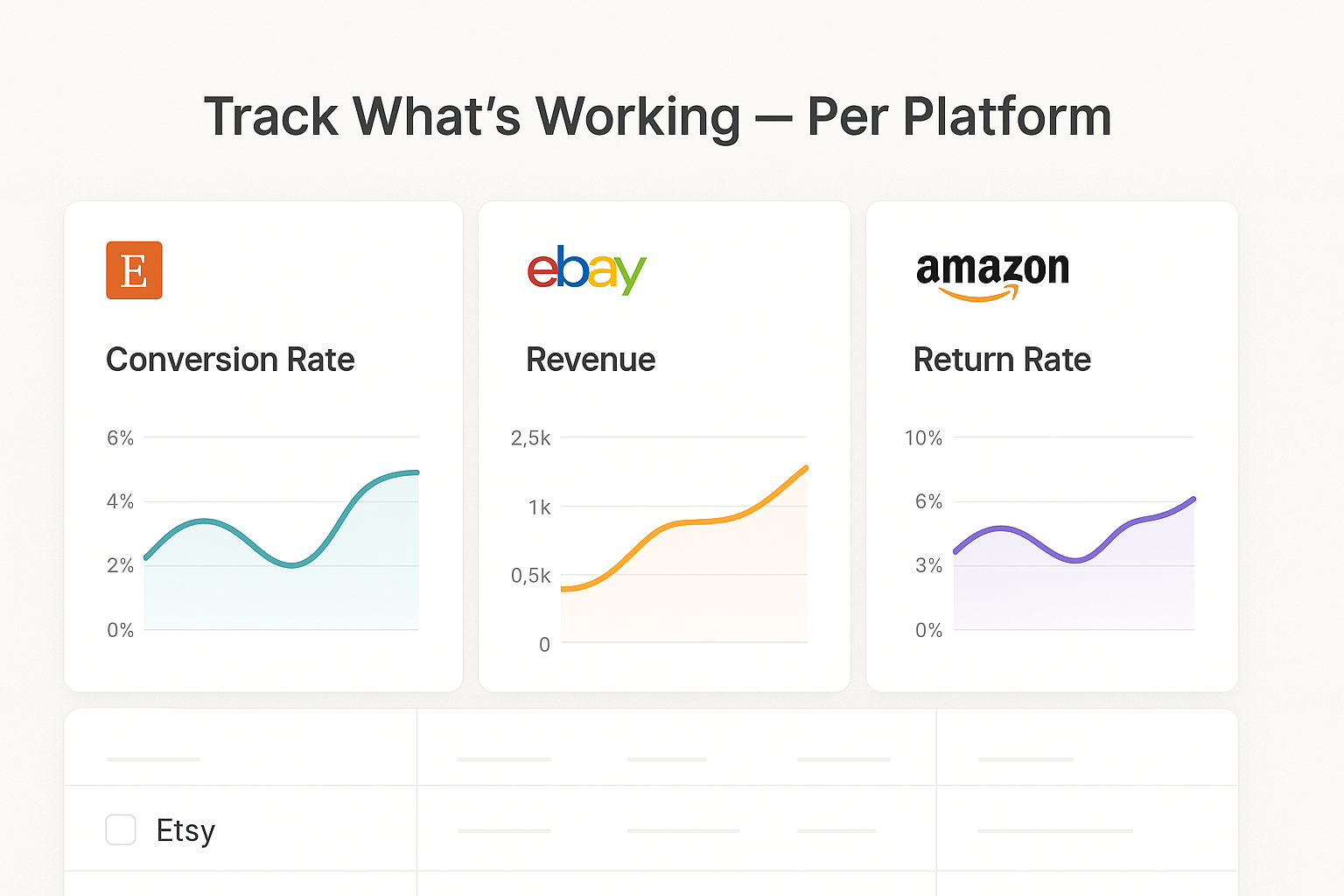
Cross-listing makes it hard to see where conversions are actually happening.
Here’s what to monitor:
- Impressions vs clicks per platform
- Sell-through rate
- Platform-specific conversion rates
- Refund or return rates (especially if platform auto-approves returns)
Tools like Seller Hub (eBay), Shop Manager (Etsy), and Seller Central (Amazon) all give basic metrics.
Log them monthly. Focus only on the SKUs driving the most return.
Related: Tracking the Right Metrics in Paid Funnels
Step 7: Keep Reviews, Returns, and Messaging Native
You can’t centralize reviews across platforms and you shouldn’t try to.
Each platform has its own:
- Messaging interface
- Return process
- Feedback system
Let it stay that way. Buyers trust platforms because of how they handle these things. Don’t add your own layer of friction.
Related: How to Collect Reviews Without Breaking Rules
Conclusion: Cross-Listing Is a Growth Lever If Structured Right
Done wrong, cross-listing creates chaos. Done right, it increases exposure, reduces dependency, and stabilizes sales month over month.
Here’s what matters:
- Choose the right cross-listing tool for your workflow
- Customize listings per platform (don’t paste)
- Sync inventory before you scale
- Track performance per SKU, not platform-wide
- Let each platform handle returns + reviews their way
You’re not duplicating work you’re distributing it smarter.

Custom video production at scale
Aneeverse covers all video needs whether you're telling your brand story, launching a product or running ads. Discover how we can help you scale.
