
Most SaaS brands don’t have a traffic problem they have a conversion problem.
People visit. They scroll. But they don’t sign up.
That’s exactly what one of our clients was facing. They were getting solid traffic, but their demo requests were flat. After reviewing their site, we realized the problem wasn’t with their product it was with their website.
With a clean SaaS website redesign, focused on better flow and structure, we helped them increase demo signups by 40% in 30 days.
In this blog, we’ll break down how we did it using proven SaaS conversion rate optimization strategies, smart UX decisions, and simple layout fixes.
- The Problem: A Good Product Stuck Behind a Poor UX
- Our Approach: Keep It Simple, Make It Clear
- What We Changed (And Why It Worked)
- The Result: +40% Demo Signups in 30 Days
- Why This Matters for SaaS Brands
- How Aneeverse Helps SaaS Teams Grow With Design
- What to Check on Your SaaS Site Right Now
- Best Practices to Boost Conversions (That We Use)
- Conclusion
The Problem: A Good Product Stuck Behind a Poor UX
The client had a great product. Their customers loved it. They were already getting traffic from SEO and paid ads. But leads weren’t growing.
We looked deeper and the issue wasn’t with the marketing or the product. The real problem? The website was getting in the way.
Here’s what we saw when we reviewed the old design:
- Confusing structure: Pages were not organized clearly. Important info was buried. Users didn’t know where to go next.
- Weak call-to-action placement: The “Book Demo” button was hidden or placed too far down the page. It didn’t stand out.
- Long scrolling before users saw value: Users had to scroll a lot before they understood what the product did. Many left before reaching that point.
- No clear path to the demo: There was no guided flow. People didn’t know what to do next or how to get started.
These are common mistakes in SaaS sites especially when the product grows faster than the website. New features get added. New pages get stacked. And over time, the experience gets messy.
But here’s the key insight: Even a great product can lose leads if the UX is broken.
That’s why SaaS UX design is not just about making things look good it’s about removing friction.
And that’s where a smart SaaS website redesign makes a real difference.By fixing the flow, improving structure, and making the next step clear, you help users act and unlock the full potential of your SaaS lead generation.
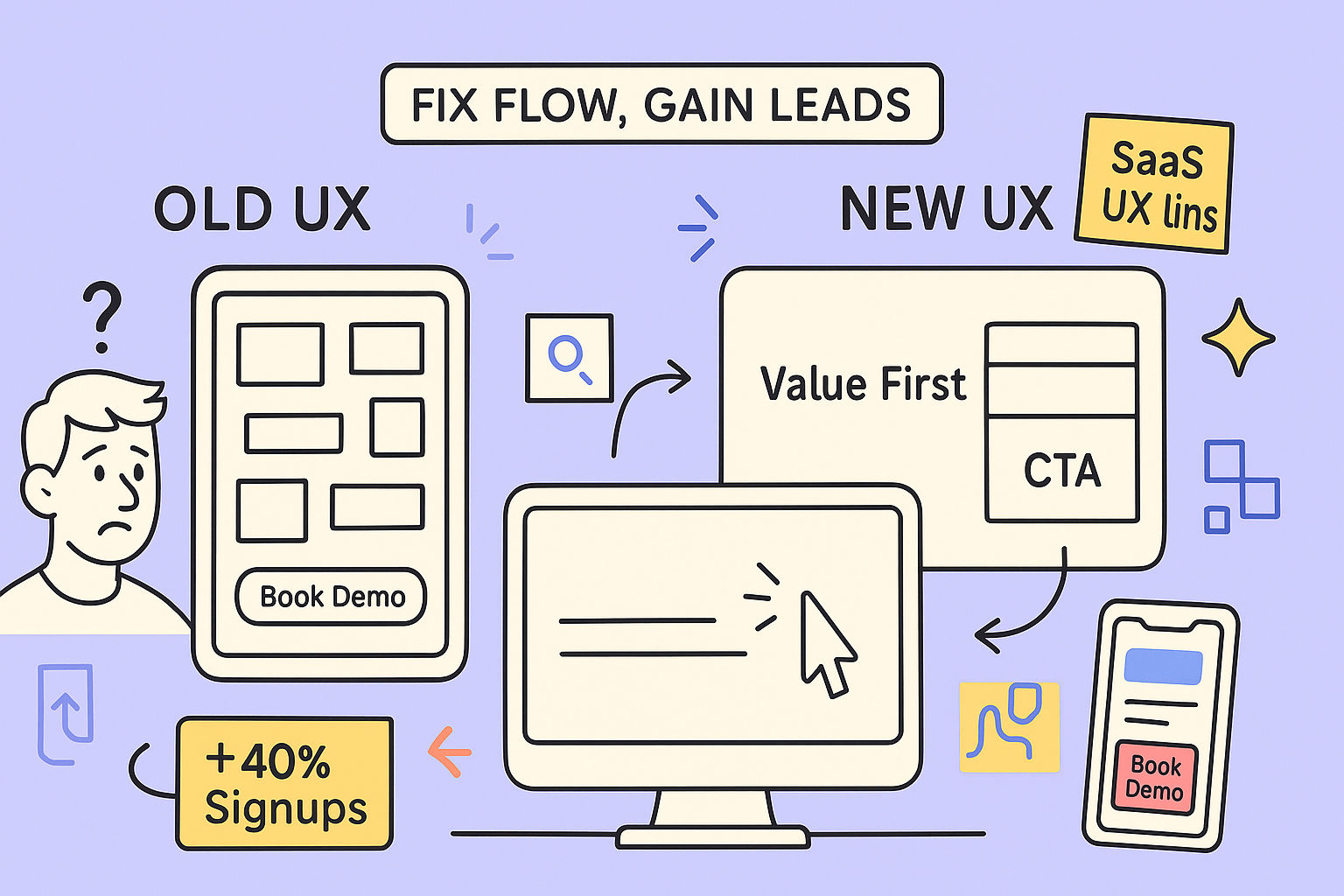
Our Approach: Keep It Simple, Make It Clear
We didn’t start with colors. We didn’t start with fonts. We started with one simple idea: make the user journey easy.
Our team focused on one core question: “How fast can someone understand the product and book a demo?”
Because if that part isn’t clear, nothing else matters.
Instead of adding more sections or trendy animations, we removed what wasn’t needed. We cut down extra blocks, cleaned up long paragraphs, and made sure every part of the page had a clear job.
Our SaaS UX design team sketched the ideal path from the homepage to the signup. We looked at what users saw first, what they clicked next, and how quickly they reached the call-to-action.
We trimmed clutter, rewrote the headlines, and restructured the layout to highlight value early.
Every change we made focused on clarity and action.
The goal was to create a user-friendly SaaS website design that worked for everyone:
- New visitors who’ve never heard of the brand
- Returning users comparing tools
- Mobile users with short attention spans
With this approach, we turned a crowded, confusing site into a clear, focused experience the kind that drives real results.
Because at the heart of every great SaaS website redesign is one goal:Make it easy for the user to say “yes.”
What We Changed (And Why It Worked)
1. Clearer Above-the-Fold Messaging
We rewrote the hero section to answer three things:
- What does the product do?
- Who is it for?
- Why should someone care?
This helped reduce bounce rates and drove stronger engagement from cold traffic.
2. Navigation That Supports Conversion
We simplified the nav bar to focus on one goal: the demo.
This followed SaaS website navigation best practices:
- Fewer menu items
- No dropdown clutter
- Persistent CTA button (“Book Demo”)
Navigation that supports the funnel always beats flashy navs that confuse users.
3. Visual Layout That Matches Value
We used white space, clear typography, and icon-led sections to guide attention. Every scroll had a purpose.
This created a user-friendly SaaS website design that worked on mobile and desktop without long load times or distractions.
4. Friction-Free Demo Signup Flow
We reduced the signup form from 6 fields to 3. We moved the form up. We made the CTA visible earlier.
This had a massive effect on SaaS conversion rate optimization users didn’t hesitate or lose interest halfway through.
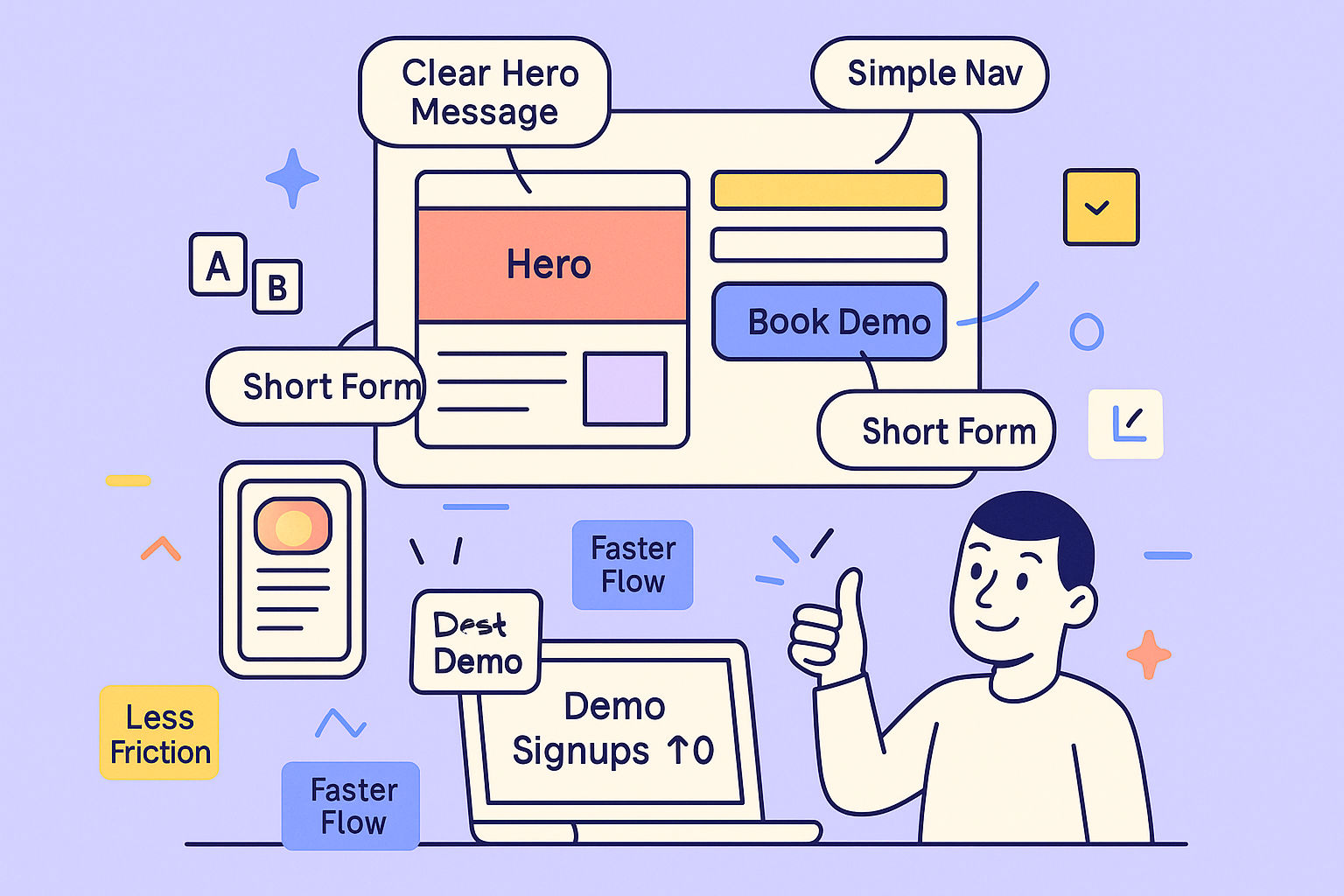
The Result: +40% Demo Signups in 30 Days
After launching the new site:
- Bounce rate dropped by 25%
- Time on site increased by 60%
- Demo requests went up by 40%
This was without increasing ad spend or pushing more traffic.
It’s proof that the website redesign impact on SaaS conversions can be huge if done with the right goals.
A good SaaS website redesign doesn’t just look better. It helps your site convert visitors into real leads.
Why This Matters for SaaS Brands
Most SaaS websites are built when the product is still young. At that stage, teams just need something live fast. And that’s fine at first.
But as the product grows, so do the problems.
New features are added. Pages get created quickly. Updates are stacked on top of old ones. No one takes a step back to check how the full experience feels for a new visitor.
Over time, the website becomes messy and hard to navigate. The structure no longer matches the product.
And the result?
- Users don’t know where to click
- The value isn’t clear
- Signups drop or stay flat
Even if you have the best product in your category, a confusing site will block growth.
This is why a smart SaaS website redesign is not just about design. It’s about fixing the journey.
You guide people through the story. You show them what your product does and how it helps. You remove roadblocks that cause doubt or delay.
That’s the real work of SaaS conversion rate optimization. It’s not just changing button colors or testing headlines. It’s about helping people take the next step, faster and with more confidence.
A clear site builds trust.Trust drives action.And that’s how SaaS brands grow.
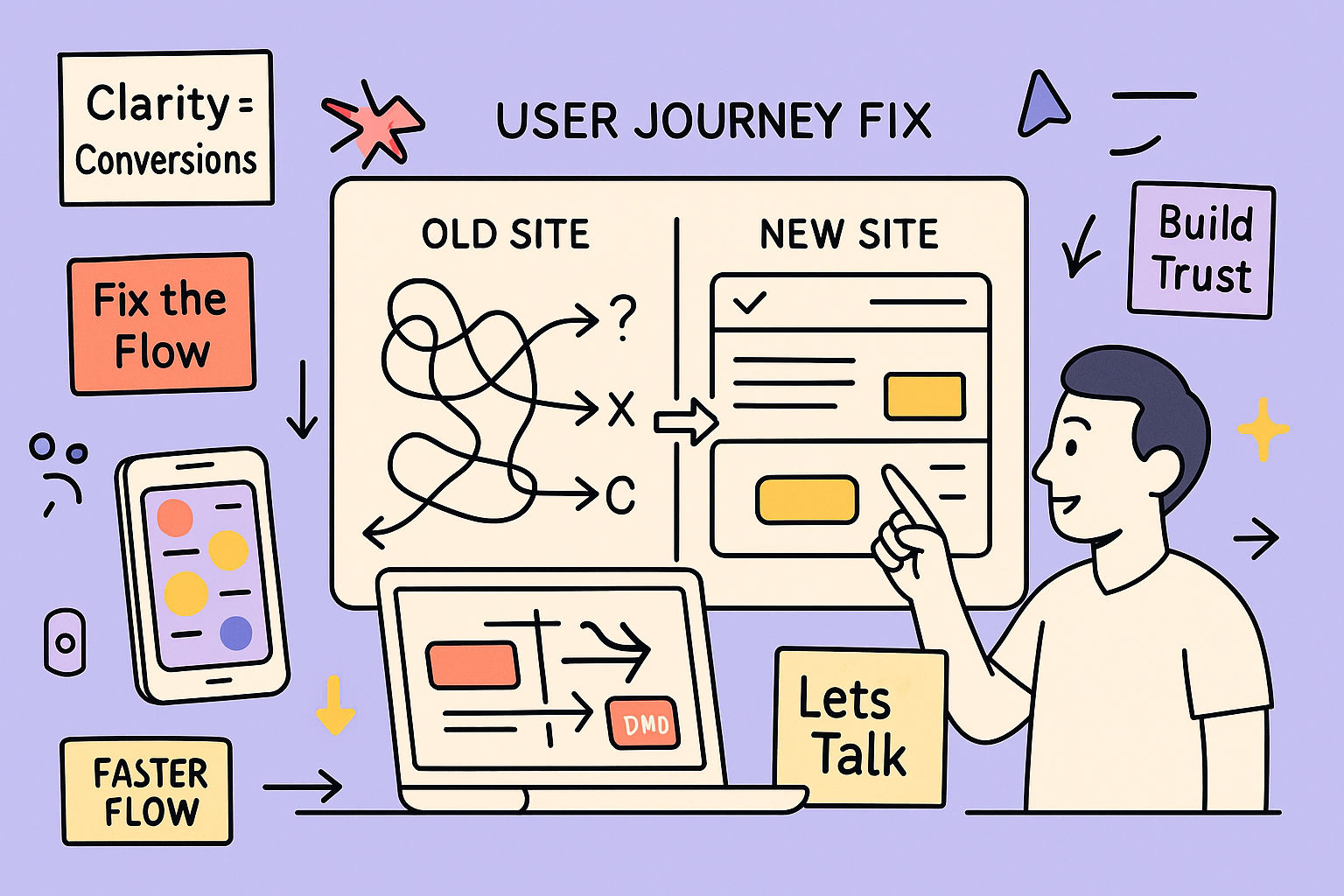
How Aneeverse Helps SaaS Teams Grow With Design
At Aneeverse, we help SaaS and B2B brands improve websites, boost conversions, and simplify growth.
We do this by:
- Running quick UX audits
- Mapping user journeys
- Building mobile-first pages
- Improving flows for SaaS lead generation
Whether you need a full rebuild or just want to improve your current flow, our team can help.
We design and launch user-friendly SaaS website designs that align with your product, voice, and goals fast.
Need your site to convert better? Let’s talk.
What to Check on Your SaaS Site Right Now
Wondering if your site needs a redesign? You don’t need a full audit to find the answer. Just ask yourself a few quick questions.
Here’s what to look for:
- Can users understand what you do in under 5 seconds? If your headline is vague or buried, users won’t stick around.
- Is your main CTA (like “Book a Demo” or “Start Free Trial”) always easy to see? If it’s hidden or only shows once, you’re losing chances to convert.
- Are people scrolling but not clicking? That means they’re interested, but not sure what to do next.
- Is the mobile version smooth and easy to use? Most traffic is mobile. If your mobile UX is broken, conversions drop.
- Does the site feel clean and focused or busy and overwhelming? A cluttered design makes it harder to find value and take action.
If you answered “no” to any of these, it’s a clear sign your website might be hurting your growth.
That’s where a focused SaaS website redesign makes a real impact. By improving structure, clarity, and flow, you turn confusion into confidence and visitors into leads.
Even small changes can lead to big wins when done with the right strategy.
Best Practices to Boost Conversions (That We Use)
We didn’t rely on guesses or trends.We followed tested methods the same ones we use on every project to get real results.
If you want to improve how your site performs, these are the SaaS website navigation best practices and design rules we always follow. They may seem small, but they stack up to big wins.
Start with user goals, not your features
Don’t lead with what your product does. Start with how it helps. Visitors care about their own problems not your roadmap.
Make navigation simple and clear
Menus should guide users, not confuse them. Stick to the basics. No dropdown overload. Every link should serve a clear purpose.
Use CTA buttons that are visible, not buried
If your “Book Demo” button only shows once or blends into the page, users will miss it. Good CTAs stand out and repeat naturally.
Design for mobile first
Mobile traffic is often over 60%. If your site doesn’t feel fast and clean on a phone, you’re losing leads. Responsive design isn’t optional.
Make every section earn its place
If a block isn’t guiding users to act or showing real value, cut it. Extra content adds friction. Keep it lean, focused, and helpful.
Reduce form fields as much as possible
More fields = more drop-offs. Ask for the basics only. You can always collect more info later.
Keep messages short, but clear
Avoid big chunks of text. Break things up. Write like you speak. Your goal is to help people move forward not slow them down.
Together, these steps form the base of smart SaaS conversion rate optimization. They help users focus, trust, and take action and they work whether your SaaS brand is big or just getting started.
Conclusion
You don’t always need more traffic to grow. Sometimes, you just need a better website.
For this SaaS client, fixing layout, navigation, and message clarity brought a 40% increase in demo signups without a single new ad.
If your product is strong but your conversions are weak, it’s time to look at the site. A smart SaaS website redesign can bring clarity, trust, and better results.
Need help? Aneeverse specializes in user-friendly SaaS website design built to grow your leads not just impress your visitors.

Custom video production at scale
Aneeverse covers all video needs whether you're telling your brand story, launching a product or running ads. Discover how we can help you scale.
